Introduction
The issue of Prime Music playlists not syncing for 40% of users is a critical problem that requires immediate attention. This analysis will systematically identify, validate, and address the root cause while considering both short-term fixes and long-term implications for the product.
I'll approach this issue by first clarifying the problem, then ruling out external factors before diving deep into the product ecosystem, user journey, and potential internal causes. My analysis will culminate in a set of actionable recommendations and a decision framework for moving forward.
Framework overview
This analysis follows a structured approach covering issue identification, hypothesis generation, validation, and solution development.
Step 1
Clarifying Questions (3 minutes)
Why these questions matter: Understanding the baseline performance, timing of the issue, and affected segments will help narrow down potential causes. Knowing about recent updates could point to a specific change that triggered the problem.
Hypothetical answers:
- Normal sync rate is 95%
- Issue noticed in the last 48 hours
- Affects both iOS and Android users equally
- Recent backend update for playlist management
- No specific error messages, just failed syncs
Impact on approach: These answers would focus our investigation on recent backend changes and rule out device-specific issues. The sudden drop suggests a technical problem rather than a gradual user behavior shift.
Step 2
Rule Out Basic External Factors (3 minutes)
| Category | Factors | Impact Assessment | Status |
|---|---|---|---|
| Natural | Seasonal music trends | Low | Rule out |
| Market | New competitor launch | Low | Rule out |
| Global | Internet connectivity issues | Medium | Consider |
| Technical | CDN outage | High | Consider |
Reasoning:
- Seasonal trends unlikely to cause sudden 40% drop
- New competitors wouldn't immediately affect sync functionality
- Global internet issues could impact syncing but unlikely at this scale
- CDN outage could significantly affect content delivery and syncing
We'll focus on technical factors, particularly recent changes and potential infrastructure issues, rather than external market forces.
Step 3
Product Understanding and User Journey (3 minutes)
Prime Music is a streaming service offering millions of songs and curated playlists to Amazon Prime subscribers. Its core value proposition is seamless access to a vast music library across devices.
Typical user journey for playlist syncing:
- User creates or modifies a playlist on one device
- User opens Prime Music app on another device
- App checks for updates and syncs playlists automatically
- User sees updated playlists across all devices
Edge cases:
- Users with large numbers of playlists
- Users in areas with poor internet connectivity
- Users switching between online and offline modes frequently
The playlist sync feature is crucial for maintaining a consistent user experience across devices, directly impacting user satisfaction and engagement with the service.
Step 4
Metric Breakdown (3 minutes)
Precise metric definition: Percentage of users who experience at least one failed playlist sync attempt within a 24-hour period.
Metric breakdown:
Factors contributing to this metric:
- Network stability
- Server capacity and performance
- Client-side app performance
- Data consistency across devices
- Size and complexity of user playlists
Data segmentation:
- User demographics (age, location)
- Device types (mobile, desktop, smart speakers)
- Playlist characteristics (size, update frequency)
- Network conditions (Wi-Fi, cellular, offline)
Step 5
Data Gathering and Prioritization (3 minutes)
| Data Type | Purpose | Priority | Source |
|---|---|---|---|
| Sync Failure Logs | Identify specific error types | High | Backend Logs |
| User Segment Analysis | Detect patterns in affected users | High | Analytics Platform |
| Network Performance Data | Assess impact of connectivity issues | Medium | CDN Metrics |
| App Version Distribution | Correlate with potential client-side issues | Medium | App Store Analytics |
| Server Load Metrics | Evaluate backend performance | High | Infrastructure Monitoring |
Prioritization reasoning:
- Sync Failure Logs and Server Load Metrics are crucial for identifying technical root causes
- User Segment Analysis helps narrow down the scope of the issue
- Network and App Version data provide context for potential external factors
Step 6
Hypothesis Formation (6 minutes)
-
Technical Hypothesis: Recent backend update introduced a data consistency bug
- Evidence: Coincides with timing of the issue
- Impact: High, affects core functionality
- Validation: Code review, rollback test
-
User Behavior Hypothesis: Increased playlist sizes exceeding sync capacity
- Evidence: Growing user base, more active playlist creation
- Impact: Medium, affects power users more
- Validation: Analyze playlist size trends, correlation with sync failures
-
Product Change Hypothesis: New playlist feature incompatible with sync mechanism
- Evidence: Recent feature releases in the product roadmap
- Impact: High, systematic issue affecting all users
- Validation: Feature usage analysis, A/B test with feature disabled
-
External Factor Hypothesis: CDN performance degradation
- Evidence: Potential infrastructure issues noted
- Impact: High, would affect large user segments
- Validation: CDN performance metrics, geographic correlation
Prioritization:
- Technical Hypothesis (Most likely due to timing and impact)
- Product Change Hypothesis
- External Factor Hypothesis
- User Behavior Hypothesis (Least likely due to sudden onset)
Step 7
Root Cause Analysis (5 minutes)
Applying the "5 Whys" technique to the Technical Hypothesis:
-
Why are playlists not syncing for 40% of users?
- Because the sync process is failing for these users.
-
Why is the sync process failing?
- Because the backend is returning inconsistent data.
-
Why is the backend returning inconsistent data?
- Because the recent update changed how playlist data is stored and retrieved.
-
Why did the change in data storage affect sync consistency?
- Because the new storage method introduced a race condition in concurrent updates.
-
Why wasn't this race condition caught before deployment?
- Because the test environment didn't adequately simulate concurrent user actions at scale.
This analysis suggests a deep-rooted issue in the backend update, specifically in how it handles concurrent playlist updates. The sudden onset and wide-reaching impact align with this hypothesis.
To differentiate correlation from causation, we'd need to:
- Conduct A/B tests with the old and new backend systems
- Analyze sync failure patterns in relation to concurrent update attempts
- Reproduce the issue in a controlled environment
Potential interconnected causes:
- Increased server load due to the new storage method
- Client-side app unable to handle new data format properly
Assessment: The technical hypothesis seems most likely due to its alignment with the timing of the issue, the systemic nature of the problem, and the logical connection between a backend change and widespread sync failures.
Step 8
Validation and Next Steps (5 minutes)
| Hypothesis | Validation Method | Success Criteria | Timeline |
|---|---|---|---|
| Backend Update Bug | Rollback test | Sync success rate returns to 95% | 24 hours |
| Playlist Size Issue | Data analysis | Correlation between playlist size and sync failures | 48 hours |
| CDN Performance | Geographic analysis | Sync failures cluster in specific regions | 24 hours |
Immediate actions:
- Initiate partial rollback of backend update
- Implement server-side logging for detailed sync process tracking
- Communicate issue to users via app notification and social media
Short-term solutions:
- Develop and deploy hotfix for race condition
- Enhance test suite to include concurrent update scenarios
- Implement circuit breaker for sync attempts to prevent cascading failures
Long-term strategies:
- Redesign playlist data storage for better concurrency handling
- Implement gradual rollout process for backend changes
- Develop real-time monitoring dashboard for sync performance
Metrics to measure success:
- Sync success rate (target: return to 95%+)
- Average sync time (target: <2 seconds)
- User-reported sync issues (target: <1% of active users)
Potential risks:
- Rollback could cause data inconsistencies for recent playlist changes
- Hotfix might introduce new, unforeseen issues
- Focus on this issue might delay other planned feature releases
Step 9
Decision Framework (3 minutes)
| Condition | Action 1 | Action 2 |
|---|---|---|
| Rollback resolves issue | Proceed with hotfix development | Investigate other potential causes |
| Rollback partially resolves issue | Implement partial rollout of fixed version | Scale up infrastructure to handle increased load |
| Rollback doesn't resolve issue | Initiate full technical audit of sync process | Consider client-side app update to mitigate issue |
Step 10
Resolution Plan (2 minutes)
-
Immediate Actions (24-48 hours)
- Initiate partial rollback of backend update
- Implement emergency logging for sync process
- Communicate with users about known issue and ongoing fixes
-
Short-term Solutions (1-2 weeks)
- Develop and deploy hotfix for identified race condition
- Enhance test suite with concurrent update scenarios
- Conduct thorough review of recent code changes
-
Long-term Prevention (1-3 months)
- Redesign playlist data storage architecture
- Implement canary releases for backend changes
- Develop comprehensive sync performance monitoring system
Implications:
- Related features: Review other data sync features for similar vulnerabilities
- Broader ecosystem: Assess impact on partner integrations and API consumers
- Long-term strategy: Prioritize infrastructure resilience in product roadmap

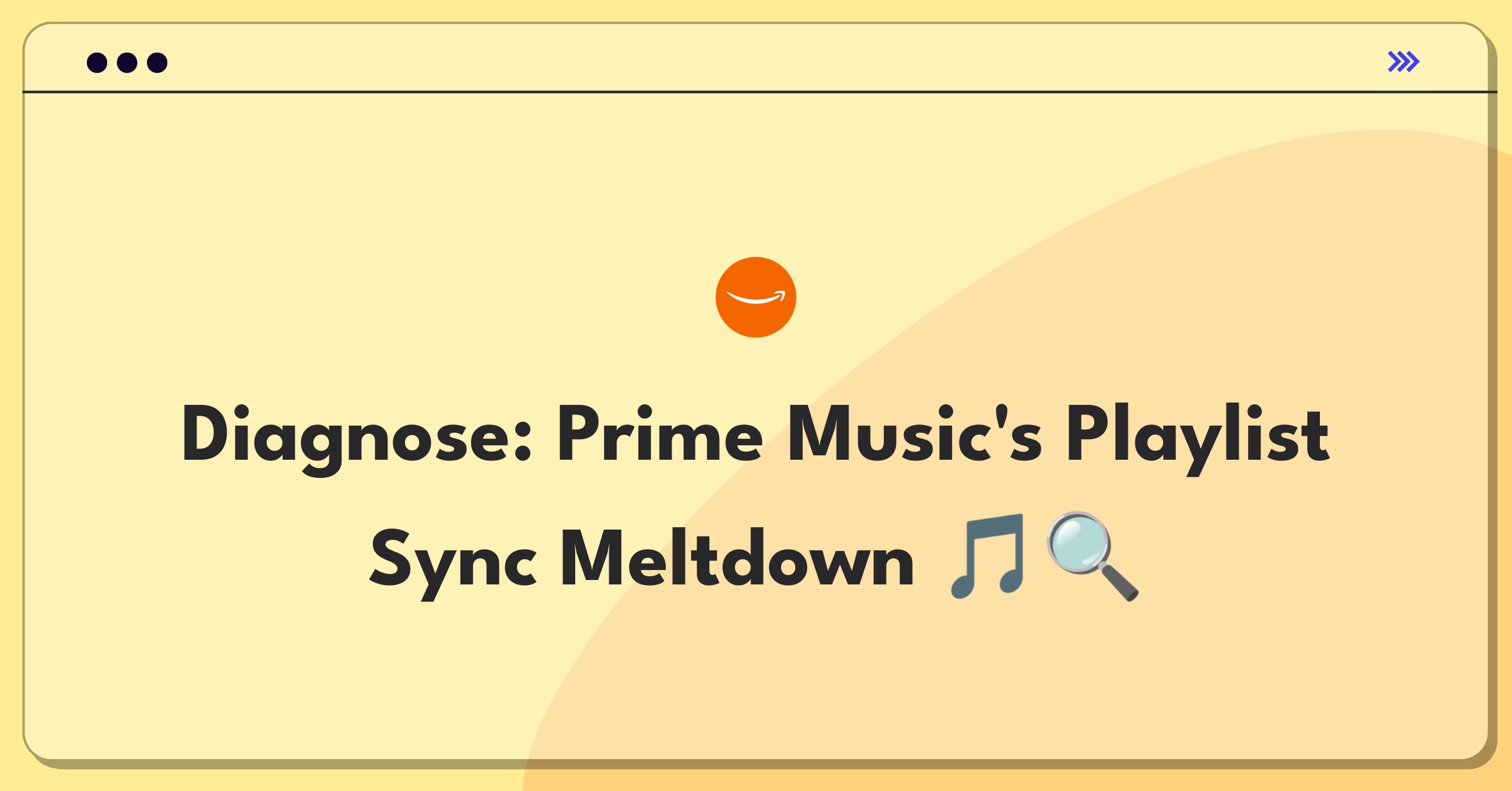
.png)