Certainly, I'd be happy to approach this product design question for a mobile phone for kids. Let's dive in.
Introduction
Building a mobile phone for kids is an intriguing challenge that requires balancing functionality, safety, and user experience. We'll need to consider the unique needs of children, parental concerns, and the evolving landscape of technology. I'll outline my approach to designing this product, focusing on user needs, market opportunities, and potential solutions.
Tip
Does this sound good? Shall I proceed with the clarification questions?
Clarify Questions (3 minutes)
- Why it matters: This impacts our resources, brand considerations, and potential integration with existing products.
- Hypothetical answer: Let's assume it's a generic product for this exercise.
- Impact: We'll need to consider a broader market approach and potential partnerships.
- Why it matters: Different age groups have vastly different needs and capabilities.
- Hypothetical answer: Let's focus on children aged 8-12.
- Impact: This will influence the features, design, and safety measures we implement.
- Why it matters: Safety is likely a primary concern for parents considering a phone for their child.
- Hypothetical answer: Yes, location tracking and content filtering are essential.
- Impact: These features will be core to our product design and differentiation.
- Why it matters: This affects the scope and complexity of features we can realistically implement.
- Hypothetical answer: Let's assume a 12-month timeline with a moderate budget.
- Impact: We'll need to prioritize features and potentially plan for phased releases.
Propose the Goal
Given the focus on children's safety and communication needs, I believe our goal should be to create a mobile phone that provides essential communication features for kids while offering robust parental controls and safety measures. Does this align with your vision?
Define the Scope
For this product design challenge, let's focus on creating a standalone mobile device with its own operating system, rather than an app for existing smartphones. We'll prioritize communication, safety, and age-appropriate features for children aged 8-12.
Based on these assumptions, let's move forward with our solution.
Tip
I'll take a moment to organize my thoughts before moving to the next step.
Why build this? (5 minutes)
Analyze Macro Trends and Opportunities
Several macro trends support the development of a mobile phone for kids:
- Increasing digital literacy: Children are engaging with technology at younger ages, creating a need for age-appropriate devices.
- Growing concerns about online safety: Parents are more aware of potential risks, driving demand for secure communication tools.
- Remote learning and social distancing: Recent global events have highlighted the importance of connectivity for education and socialization.
These trends present an opportunity to create a product that addresses both children's desire for technology and parents' need for control and safety.
Competitor Analysis
Existing solutions in the market include:
- Smartwatches for kids: Offer limited functionality but strong safety features.
- Restricted smartphones: Adult phones with parental control apps installed.
- Basic feature phones: Simple devices with calling and texting capabilities.
Case Study: Gabb Wireless has seen success with their simplified smartphones for kids, focusing on communication without internet browsing or social media access. However, their devices lack advanced safety features like real-time location tracking.
Our strengths lie in the potential to create a purpose-built device that balances functionality and safety more effectively than current alternatives.
Value Chain Analysis
In the mobile device industry, most unsolved problems revolve around creating truly kid-friendly interfaces and implementing robust, easy-to-use parental controls. By focusing on these areas, we can differentiate our product and gain a competitive advantage.
User Segments (5 minutes)
Key stakeholders in this ecosystem include children, parents, educators, and child safety advocates. For this product, we'll focus primarily on children and their parents.
Let's identify some sub-segments within our target age range of 8-12 year olds:
- Tech-savvy preteens: 10-12 year olds who are familiar with technology and desire more advanced features.
- First-time phone users: 8-10 year olds getting their first device, prioritizing simplicity and safety.
- Special needs children: Kids with conditions like autism or ADHD who may benefit from specialized features.
- Active/outdoor kids: Children involved in sports or outdoor activities, requiring durable devices with location tracking.
Prioritization Table
| Segment | TAM | Engagement Potential | Monetization | Total Score |
|---|---|---|---|---|
| Tech-savvy preteens | 8 | 9 | 7 | 504 |
| First-time phone users | 9 | 7 | 8 | 504 |
| Special needs children | 6 | 8 | 9 | 432 |
| Active/outdoor kids | 7 | 8 | 8 | 448 |
Explanation:
- Tech-savvy preteens and first-time phone users have the highest scores due to their large TAM and strong engagement potential.
- Special needs children have a lower TAM but high monetization potential due to specialized features.
- Active/outdoor kids offer a good balance of all factors.
For this exercise, let's focus on the first-time phone users segment, as they represent a large market with significant growth potential and align well with our safety-focused approach.
Pain Points (5 minutes)
For first-time phone users aged 8-10, key pain points include:
-
Complexity of use: Many adult smartphones are too complicated for young users.
- User quote: "I just want to call mom, but there are so many buttons!"
- Metric: Time to complete basic tasks (e.g., making a call, sending a text)
-
Safety concerns: Parents worry about online dangers and inappropriate content.
- User quote (parent): "I'm afraid of what my child might access online without supervision."
- Metric: Number of blocked attempts to access inappropriate content
-
Limited parental controls: Existing solutions often lack granular, easy-to-use controls for parents.
- User quote (parent): "I wish I could easily set time limits and see who my child is talking to."
- Metric: Parent satisfaction score with control features
-
Durability issues: Kids are prone to dropping or damaging devices.
- User quote: "I dropped my phone at the playground, and now it's broken."
- Metric: Average lifespan of the device in hands of target users
Prioritization of Pain Points (3 minutes)
| Pain Point | Severity (1-10) | Frequency (1-10) | Total Score |
|---|---|---|---|
| Complexity of use | 8 | 9 | 72 |
| Safety concerns | 10 | 8 | 80 |
| Limited parental controls | 9 | 7 | 63 |
| Durability issues | 7 | 8 | 56 |
Based on this analysis, we should prioritize addressing:
- Safety concerns
- Complexity of use
Reasoning: Safety is the top concern for parents when considering a phone for their child, making it crucial for adoption and trust in our product. Complexity of use is a close second, as it directly impacts the child's experience and ability to use the device effectively. While parental controls and durability are important, they can be addressed in future iterations if necessary.
Tip
Now that we've identified the key pain points, I'll take a moment to organize my thoughts before moving on to solutions.
Solution (10 minutes)
Let's explore some potential solutions to address our prioritized pain points:
-
SafeSpace OS: A simplified, custom operating system designed specifically for children.
- Features a streamlined interface with large, clear icons for essential functions.
- Integrates robust content filtering and safe browsing by default.
- Allows parents to easily add approved contacts and applications.
-
Guardian Link: A companion app for parents' devices that provides comprehensive monitoring and control.
- Offers real-time location tracking and geofencing alerts.
- Allows remote management of device settings, including screen time limits and app permissions.
- Provides detailed activity reports and communication logs.
-
KidShield Hardware: Purpose-built hardware with integrated safety features.
- Includes a physical "SOS" button for emergencies.
- Features a durable, water-resistant design with a shatterproof screen.
- Incorporates a blue light filter to protect young eyes.
-
EduPlay Platform: An ecosystem of educational apps and games designed for the device.
- Offers age-appropriate learning content across various subjects.
- Includes parental controls to set educational goals and monitor progress.
- Gamifies learning to encourage engagement and skill development.
-
Moonshot: AI Guardian: An advanced AI system that adapts the phone's behavior based on the child's usage patterns and potential risks.
- Uses machine learning to identify and block potential threats in real-time.
- Adapts content and app suggestions based on the child's interests and parental guidelines.
- Provides predictive alerts to parents about potential issues or concerns.
Prioritization Table
| Solution | Reach | Impact | Effort | Alignment | Total Score |
|---|---|---|---|---|---|
| SafeSpace OS | 9 | 9 | 7 | 10 | 35 |
| Guardian Link | 8 | 9 | 6 | 9 | 32 |
| KidShield Hardware | 7 | 8 | 8 | 8 | 31 |
| EduPlay Platform | 6 | 7 | 7 | 7 | 27 |
| AI Guardian | 9 | 10 | 10 | 9 | 38 |
Explanation:
- SafeSpace OS scores high due to its core role in addressing both safety and usability.
- Guardian Link has high impact but slightly lower reach as it requires parent adoption.
- KidShield Hardware is important but requires significant effort to develop.
- EduPlay Platform is valuable but less critical for our primary pain points.
- AI Guardian scores highest overall but requires the most effort to implement.
Based on this analysis, let's focus on developing SafeSpace OS as our primary solution, with Guardian Link as a complementary feature.
User Flow for SafeSpace OS
- Child turns on the device and sees a simple home screen with large icons for key functions (Call, Message, Camera, Apps).
- Tapping "Call" brings up a list of pre-approved contacts with photos.
- The "Apps" section shows only parent-approved applications.
- Attempting to access the internet opens a safe browser with content filtering active.
- A persistent "Help" button at the bottom of the screen offers quick access to parent contact or device instructions.
Potential Challenges
- Technical: Developing a secure, child-friendly OS from scratch will require significant resources and expertise.
- Business: Balancing simplicity for children with features parents expect may be difficult and could limit market appeal.
- Ethical: Ensuring strong privacy protections while providing necessary parental oversight presents a challenging balance.
Success Metrics (5 minutes)
User Metrics:
- Daily Active Users (DAU) - measures engagement and adoption.
- Time spent on educational vs. entertainment apps - indicates balanced usage.
- Number of successful parent-child communications per day - shows utility for primary purpose.
Product Metrics:
- Crash-free users - ensures stability and reliability of the OS.
- Number of blocked inappropriate content attempts - demonstrates effectiveness of safety features.
- Parent satisfaction score - indicates overall success in meeting parental expectations.
Leading Indicators:
- Initial device activation rate - shows successful onboarding and setup.
- Frequency of parental control adjustments - indicates active use of safety features.
- Ratio of parent-initiated to child-initiated communications - suggests comfort level with the device.
These metrics align with our goal by focusing on safety, usability, and effective communication between parent and child. They directly address our key pain points of safety concerns and complexity of use.
Summary
We've designed a mobile phone for kids aged 8-12, focusing on first-time users. Our primary solution, SafeSpace OS, addresses key pain points of safety concerns and complexity of use. By creating a simplified, secure operating system with integrated parental controls, we aim to provide a product that both children and parents can trust and easily use.
Our approach aligns with the growing need for safe, age-appropriate technology for children. We'll measure success through user engagement, safety effectiveness, and parent satisfaction metrics.
Next steps would include prototyping the SafeSpace OS, conducting user testing with both children and parents, and exploring partnerships with hardware manufacturers to bring this product to market.

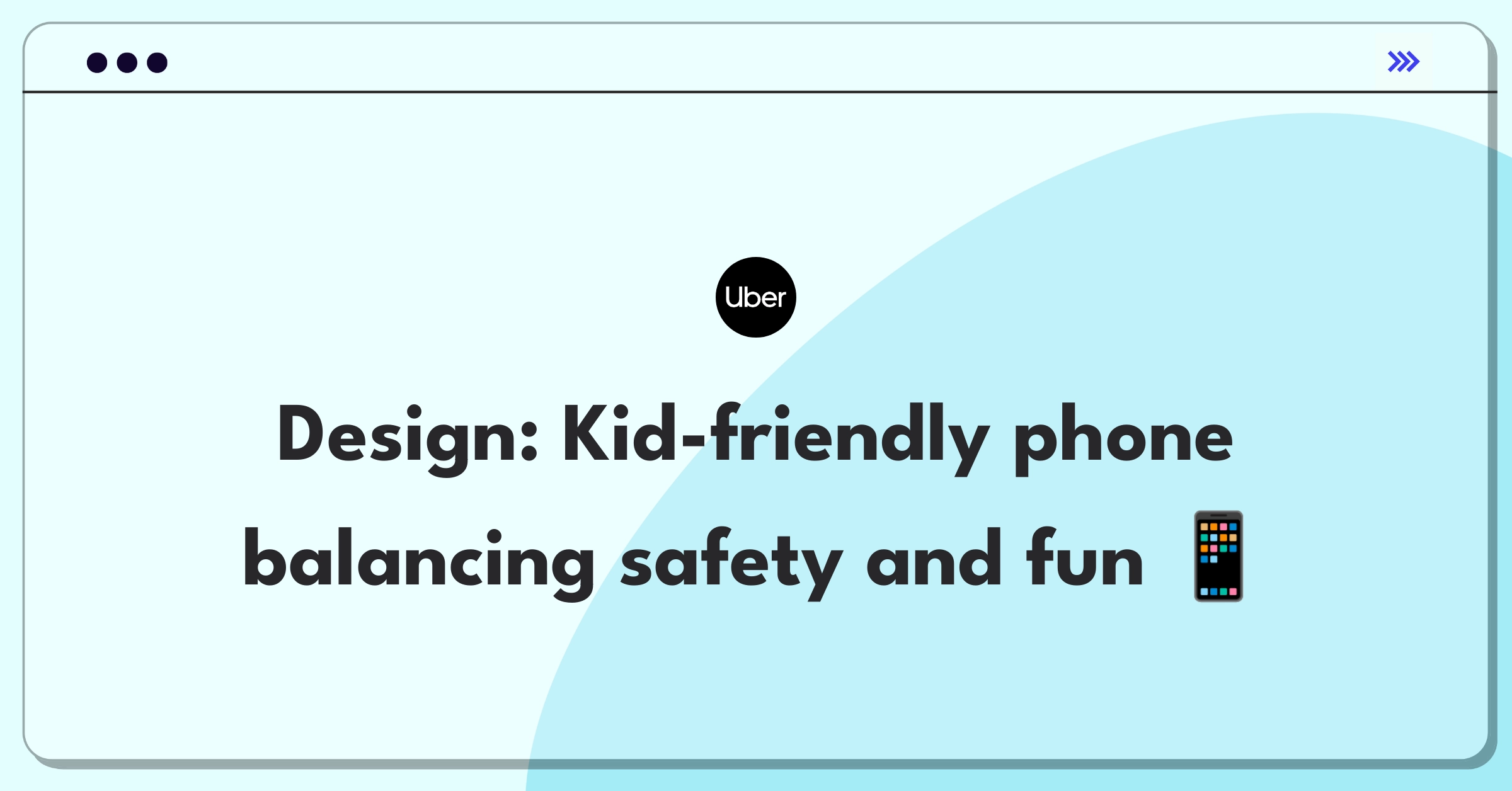
.png)