Introduction
Defining the success of Figma's auto-layout functionality requires a comprehensive approach that considers multiple stakeholders and metrics. To address this product success metrics problem effectively, I'll follow a structured framework covering core metrics, supporting indicators, and risk factors while considering all key stakeholders.
Framework Overview
I'll follow a simple success metrics framework covering product context, success metrics hierarchy.
Step 1
Product Context
Figma's auto-layout functionality is a core feature of their design tool that automatically adjusts the layout of elements as content changes or new elements are added. It's designed to streamline the design process, reduce manual work, and ensure consistency across designs.
Key stakeholders include:
- Designers: Primary users seeking efficiency and flexibility in their workflow
- Design teams: Benefit from improved collaboration and consistency
- Product managers: Interested in improved design handoff and iteration speed
- Figma: Aiming to differentiate their product and increase user engagement
User flow:
- Designer selects elements to apply auto-layout
- Auto-layout is applied, establishing parent-child relationships
- Designer adjusts properties (padding, spacing, alignment)
- As content changes, auto-layout automatically adjusts the design
This feature aligns with Figma's strategy of empowering designers with collaborative, efficient tools. It competes directly with similar features in Adobe XD and Sketch, but Figma's cloud-based platform allows for real-time collaboration, setting it apart.
Product Lifecycle Stage: Growth - Auto-layout is established but continually evolving with new capabilities and refinements based on user feedback and technological advancements.
Software-specific context:
- Platform: Web-based, with desktop applications
- Integration: Core part of Figma's design system
- Deployment: Continuous updates pushed to all users simultaneously
Subscribe to access the full answer
Monthly Plan
The perfect plan for PMs who are in the final leg of their interview preparation
$99 /month
- Access to 8,000+ PM Questions
- 10 AI resume reviews credits
- Access to company guides
- Basic email support
- Access to community Q&A
Yearly Plan
The ultimate plan for aspiring PMs, SPMs and those preparing for big-tech
$99 $33 /month
- Everything in monthly plan
- Priority queue for AI resume review
- Monthly/Weekly newsletters
- Access to premium features
- Priority response to requested question

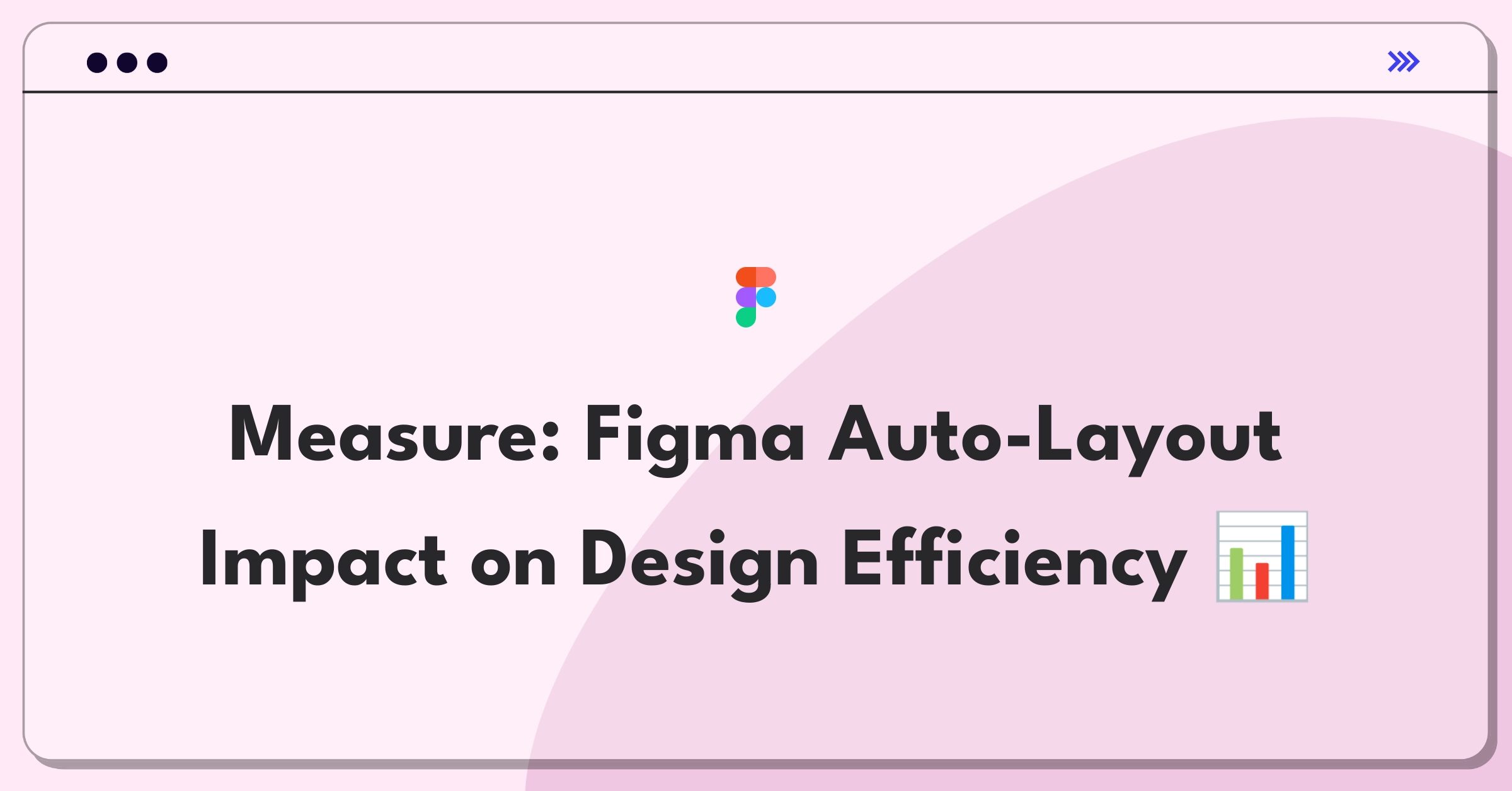
.png)