Introduction
The Gmail team is facing a critical decision: should we enhance our AI-powered composition features at the cost of increased processing requirements, or maintain basic features to prioritize faster performance? This trade-off between advanced functionality and speed is a common challenge in product development, especially for widely-used applications like Gmail. In my response, I'll analyze this situation from multiple angles, considering user needs, technical constraints, and business objectives.
Analysis Approach
I'd like to outline my approach to this problem, ensuring we're aligned on the key areas I'll be covering.
Step 1
Clarifying Questions (3 minutes)
To fully understand the context and implications of this decision, I'd like to ask a few key questions:
- Why it matters: Understanding the exact features helps assess potential user value and technical requirements.
- Hypothetical answer: We're considering advanced auto-completion, tone adjustment, and multilingual translation within the composition window.
- Impact: This would inform the complexity of the trade-off and potential user segments most affected.
- Why it matters: Quantifying the performance impact helps evaluate the trade-off more precisely.
- Hypothetical answer: Current load time is 3 seconds; we're aiming for sub-1 second loads on average devices.
- Impact: This sets a clear benchmark for evaluating the performance side of the trade-off.
- Why it matters: This helps us understand the potential impact on user experience across different segments.
- Hypothetical answer: Approximately 30% of our users are on lower-end devices or slower connections.
- Impact: This would significantly influence our decision, as it represents a large portion of users who might be negatively affected by increased processing requirements.
- Why it matters: Ensures the decision supports broader business objectives.
- Hypothetical answer: Our priority is to increase user engagement and retention, with a focus on our enterprise customers who generate the majority of our revenue.
- Impact: This would push us towards a solution that balances advanced features for power users with accessibility for all users.
- Why it matters: Influences the scope of testing and rollout strategies we can consider.
- Hypothetical answer: We aim to make a decision within the next quarter and begin implementation in the following quarter.
- Impact: This timeline allows for thorough testing and a phased rollout approach, which could mitigate risks associated with either choice.
Step 2
Trade-off Type Identification (1 minute)
This scenario falls under the trade-off sub-type (b): same product with different variations. We're considering two potential directions for the same Gmail product: one with advanced AI features and higher processing requirements, and another maintaining basic features with faster performance.
Identifying this trade-off type informs our strategic approach by highlighting the need to balance feature richness with performance across a single user base. It impacts our analysis by focusing on user segmentation, usage patterns, and the potential for a hybrid solution that could cater to different user needs within the same product.
Tip
I'll take a moment to organize my thoughts before diving into the product understanding section.
Step 3
Product Understanding (5 minutes)
Gmail is a widely-used email service that offers features such as message composition, sending, receiving, organizing, and searching emails. Its core value proposition lies in providing a reliable, secure, and user-friendly email experience accessible across devices.
Key stakeholders include:
- Users: Both personal and business users who rely on Gmail for communication
- Google: As the company behind Gmail, aiming to maintain market leadership and drive engagement
- Advertisers: Who benefit from user engagement and data insights
- Enterprise customers: Who often have specific needs and generate significant revenue
Gmail aligns with Google's mission to organize the world's information and make it universally accessible and useful. In this context, email communication is a crucial form of information that needs to be efficiently managed and accessed.
The user flow typically involves:
- Logging in
- Reading incoming messages
- Composing and sending new messages
- Organizing emails (archiving, labeling, etc.)
- Searching for specific emails or information
The ecosystem also includes integration with other Google services (Calendar, Drive, etc.) and third-party apps, enhancing its utility for users.
Step 4
Trade-off Agreement and Hypothesis (5 minutes)
The trade-off we're considering is between implementing more advanced AI-powered composition features that require higher processing power versus maintaining basic features to ensure faster performance.
Hypothesis: This trade-off is being considered because we've observed that while advanced AI features can significantly enhance user productivity and satisfaction, they also lead to increased load times and higher device resource usage. This can negatively impact user experience, especially for those with lower-end devices or slower internet connections.
Potential impacts
| Impact | Positive Impacts | Negative Impacts |
|---|---|---|
| Short-term | Improved user productivity and satisfaction for those with capable devices | Potential performance issues and user frustration for those with lower-end devices |
| Long-term | Increased user retention and potential market share growth | Possible user churn from segments affected by performance issues |
Different user types will be affected differently:
- Power users and enterprise customers may benefit greatly from advanced AI features
- Users with older devices or in regions with slower internet may prefer the faster, basic version
The platform itself could see increased engagement and user satisfaction if the advanced features are well-received, but risks losing users if performance issues become widespread.
If we choose to implement advanced AI features for an extended period:
- Extreme positive outcome: Gmail becomes the go-to email client for productivity-focused users, driving significant growth in the enterprise segment
- Extreme negative outcome: Performance issues lead to a mass exodus of users to lighter, faster email alternatives
Conversely, if we maintain only basic features for an extended period:
- Extreme positive outcome: Gmail becomes known as the fastest, most reliable email service, attracting users who prioritize performance
- Extreme negative outcome: Gmail loses market share to competitors offering more advanced features, particularly in the lucrative enterprise segment
Step 5
Key Metrics Identification (4 minutes)
North Star Metric: Daily Active Users (DAU) This metric aligns with higher-level goals of user engagement and retention while intersecting value for all ecosystem participants (users, Google, and advertisers).
Supporting metrics:
-
Average email composition time
- Importance: Measures productivity improvements from AI features
- Stakeholder relation: Directly impacts user experience and satisfaction
-
Page load time
- Importance: Crucial for maintaining a smooth user experience
- Stakeholder relation: Affects all users, particularly those with lower-end devices
-
Feature usage rate (for new AI features)
- Importance: Indicates adoption and value of new capabilities
- Stakeholder relation: Helps Google understand feature impact and inform future development
-
User retention rate
- Importance: Measures long-term impact on user base
- Stakeholder relation: Critical for Google's business objectives and advertiser interest
-
Enterprise customer satisfaction score
- Importance: Reflects impact on key revenue-generating segment
- Stakeholder relation: Directly tied to business performance and growth
-
Email send success rate
- Importance: Ensures core functionality remains robust
- Stakeholder relation: Critical for maintaining user trust and reliability
-
Support ticket volume related to performance issues
- Importance: Early indicator of user frustration or technical problems
- Stakeholder relation: Impacts support team workload and overall user satisfaction
These metrics include both leading (e.g., feature usage rate, page load time) and lagging (e.g., user retention rate, enterprise customer satisfaction) indicators, allowing us to assess both immediate and long-term impacts on the product and ecosystem.
Step 6
Experiment Design (3 minutes)
To validate our hypotheses, we'll design an A/B/C test:
Experiment Hypothesis: Implementing AI-powered composition features will increase user engagement and satisfaction without significantly impacting performance for the majority of users.
- Control Group (A): Current Gmail version with basic features
- Treatment Group B: Gmail with new AI-powered composition features
- Treatment Group C: Gmail with new AI features and optimized performance (e.g., lazy loading of AI features)
Target Audience:
- Size: 5% of our user base for each group (15% total)
- Characteristics: Stratified sample representing different device types, locations, and usage patterns
Duration: 4 weeks
Key considerations for test validity:
- Randomization: Use a hash of user IDs to ensure consistent group assignment
- Sample size: Calculated to achieve 95% confidence level with a 2% margin of error
- Novelty effect mitigation: Extend test duration to 4 weeks to account for initial excitement over new features
Guardrail metrics:
- Email send success rate (must remain above 99.9%)
- Page load time (must not increase by more than 20% for any user segment)
- Daily active users (must not decrease by more than 2% in any group)
Step 7
Data Analysis Plan (3 minutes)
To evaluate the experiment results, we'll analyze:
- Changes in our key metrics across all three groups
- Segment analysis by device type, location, and user type (personal vs. enterprise)
- Cohort analysis to understand retention and engagement over time
- Correlation studies between feature usage and key metrics like composition time and user retention
When metrics move in opposite directions, we'll prioritize based on their impact on our North Star metric (DAU) and long-term strategic goals. For example, if we see increased engagement but slightly decreased performance, we'll evaluate the net impact on DAU and user satisfaction.
Specific analyses:
- Compare composition time distributions between groups to quantify productivity gains
- Analyze performance metrics across device types to identify any disproportionate impacts
- Conduct sentiment analysis on user feedback to gauge qualitative responses to new features
We'll pay special attention to any anomalies or unexpected patterns, such as:
- Unusually high adoption rates in specific user segments
- Unexpected performance improvements in certain scenarios
- Any sudden changes in metric trends over the test period
These analyses will help us uncover hidden trade-offs or opportunities that may not be immediately apparent from top-line metrics.
Step 8
Decision Framework (4 minutes)
We'll use a decision tree approach to evaluate potential results:
| Condition | Action 1 | Action 2 |
|---|---|---|
| All target metrics improved, guardrails met | Ship new AI features to all users | Begin planning next phase of AI enhancements |
| Mixed results, performance within acceptable range | Ship to high-end devices, continue optimizing for others | Develop user settings to toggle AI features |
| Target metrics hit, but performance degraded | Retest with performance optimizations | Explore progressive enhancement techniques |
| No significant improvement in target metrics | Do not ship, revisit feature design | Conduct user research to understand lack of impact |
Red flags that would prevent shipping:
- Any decrease in email send success rate
- Page load time increase of >30% for any significant user segment
- DAU decrease of >5% in any test group
For scenarios where target metrics are hit but guardrail metrics are not, we'll:
- Analyze the severity and scope of the guardrail metric violation
- Assess potential mitigation strategies (e.g., performance optimizations, gradual rollout)
- Consult with engineering and UX teams to determine if the violation can be addressed without compromising the core benefits
If results are mixed or inconclusive, we'll:
- Extend the test duration to gather more data
- Conduct focused user research to understand qualitative factors
- Consider a limited rollout to specific user segments where results were most promising
To ensure alignment with business, product, and technical goals:
- Present findings to cross-functional leadership team
- Collaborate with engineering on feasibility of any proposed optimizations
- Consult with sales and support teams on potential impact on enterprise customers
- Review legal and privacy implications of enhanced AI features with appropriate teams
Step 9
Recommendation and Next Steps (3 minutes)
Based on our analysis, my recommendation would depend on the experiment results. However, assuming a scenario where we see positive engagement metrics but some performance concerns, I would recommend:
- Implement a phased rollout of AI-powered composition features, starting with high-end devices and enterprise users
- Develop user settings to allow individual control over AI feature activation
- Continue performance optimization efforts, focusing on reducing the impact on page load times
Next steps:
- Conduct in-depth user research to gather qualitative feedback on the AI features and their impact on workflow
- Develop a comprehensive performance optimization plan, including techniques like lazy loading and edge computing for AI processing
- Design and implement A/B tests for various UI implementations of the AI features to maximize discoverability and usability
- Collaborate with the sales team to create tailored messaging for enterprise customers, highlighting productivity benefits
- Establish a monitoring system to track long-term impact on key metrics and user satisfaction across different segments
Implications for related features:
- Evaluate potential AI enhancements for email organization and search functions
- Consider integration with other Google Workspace products to leverage AI capabilities
Broader product ecosystem:
- Explore how Gmail's AI advancements could benefit other Google products
- Assess competitive landscape to ensure Gmail maintains its edge in email productivity
Long-term product strategy:
- Develop a roadmap for gradually increasing AI capabilities while maintaining performance
- Investigate emerging technologies that could further enhance email composition and management
To drive buy-in and efficient implementation:
- Present a comprehensive analysis and rollout plan to senior leadership
- Conduct workshops with engineering, design, and product teams to align on implementation details
- Develop a clear communication plan for users, including educational materials on new AI features
- Establish regular check-ins with cross-functional teams to monitor progress and address any issues quickly

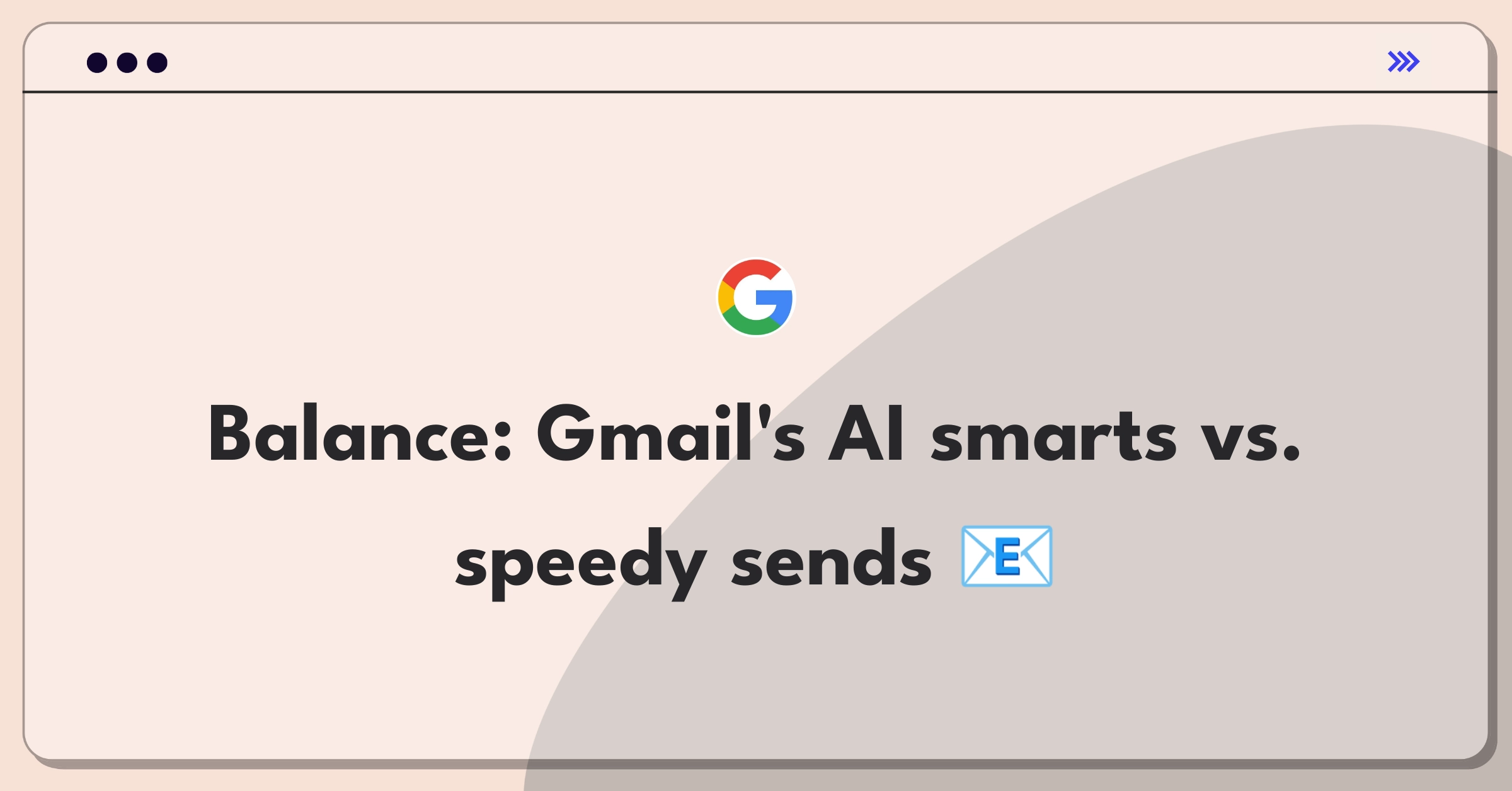
.png)