Introduction
Adobe Acrobat's form creation tools are powerful but can be complex for non-technical users. Our goal is to simplify these tools, making them more accessible and user-friendly. I'll analyze the current state, identify pain points, and propose solutions to enhance the user experience for non-technical users creating forms in Adobe Acrobat.
Step 1
Clarifying Questions (5 mins)
Why it matters: Determines the focus areas for simplification and feature prioritization. Expected answer: Simple surveys, event registrations, and basic data collection forms. Impact on approach: Would tailor simplification efforts to these specific use cases.
Why it matters: Identifies critical pain points in the current workflow. Expected answer: Users often struggle with adding interactive elements and setting up form logic. Impact on approach: Would focus on simplifying these specific areas of the form creation process.
Why it matters: Helps understand the competitive landscape and areas for differentiation. Expected answer: Acrobat is more powerful but less intuitive than some newer, cloud-based alternatives. Impact on approach: Would emphasize simplifying the UI while maintaining Acrobat's advanced capabilities.
Why it matters: Determines if we should focus on user acquisition or retention. Expected answer: Mature product focusing on user retention and expanding use cases. Impact on approach: Would prioritize features that encourage regular use and exploration of advanced capabilities.
Tip
At this point, you can ask interviewer to take a 1-minute break to organize your thoughts before diving into the next step.
Subscribe to access the full answer
Monthly Plan
The perfect plan for PMs who are in the final leg of their interview preparation
$99 /month
- Access to 8,000+ PM Questions
- 10 AI resume reviews credits
- Access to company guides
- Basic email support
- Access to community Q&A
Yearly Plan
The ultimate plan for aspiring PMs, SPMs and those preparing for big-tech
$99 $33 /month
- Everything in monthly plan
- Priority queue for AI resume review
- Monthly/Weekly newsletters
- Access to premium features
- Priority response to requested question

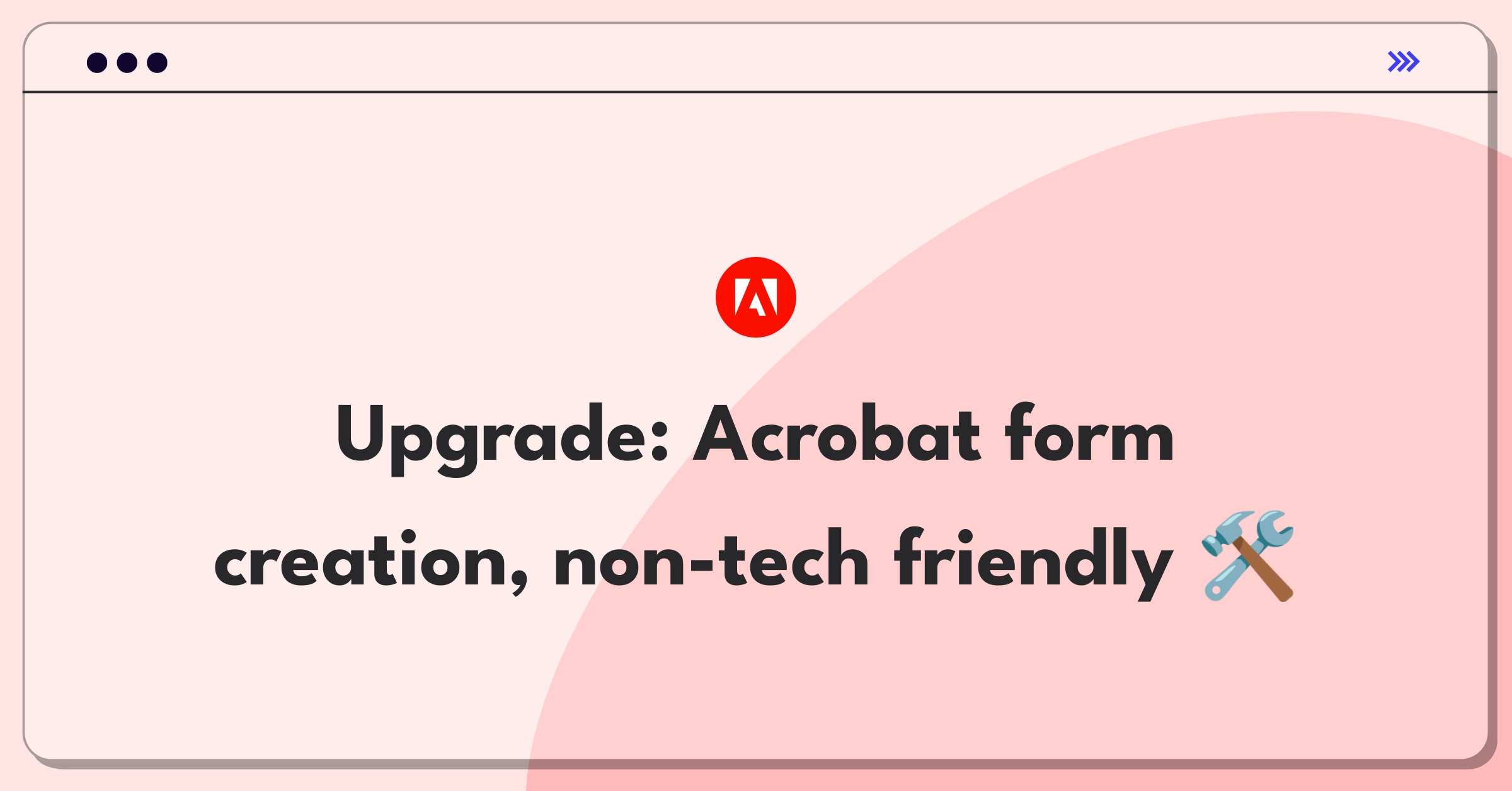
.png)