Introduction
Designing Google Maps for kids is an exciting challenge that requires us to reimagine a complex, adult-oriented product for a younger audience. We'll need to consider factors like simplified navigation, child-friendly interfaces, and safety features while maintaining the core functionality of map navigation. Let's break this down step by step to create a product that's both engaging and useful for children.
Tip
Does this approach sound good? I'd be happy to adjust my focus if you have any specific areas you'd like me to emphasize.
Step 1
Clarifying Questions (3 minutes)
Why it matters: This helps frame our solution within Google's resources and align with their current product suite. Expected answer: Yes, we're designing for Google. Impact on approach: We'll leverage Google's existing technologies and design principles.
Why it matters: Different age groups have vastly different needs and capabilities. Expected answer: Let's focus on children aged 8-12. Impact on approach: We'll tailor features and UI complexity to this age group's cognitive abilities.
Why it matters: Usage patterns and interface design differ significantly between platforms. Expected answer: Focus on mobile, as kids are more likely to use smartphones or tablets. Impact on approach: We'll design primarily for touch interfaces and on-the-go usage.
Propose the Goal
Given Google's focus on accessibility and education, I believe our goal should be to create a safe, engaging, and educational mapping experience that empowers kids to explore their world independently. Does this align with your vision?
Define the Scope
For this product design challenge, should we focus on core navigation features, or should we also include educational elements like geography quizzes or virtual tours?
Based on your answers, I'll assume we're designing a mobile-first Google Maps application for kids aged 8-12, focusing on both navigation and educational features.
Tip
I'll take a moment to organize my thoughts before moving on to the next step.
Subscribe to access the full answer
Monthly Plan
The perfect plan for PMs who are in the final leg of their interview preparation
$99 /month
- Access to 8,000+ PM Questions
- 10 AI resume reviews credits
- Access to company guides
- Basic email support
- Access to community Q&A
Yearly Plan
The ultimate plan for aspiring PMs, SPMs and those preparing for big-tech
$99 $33 /month
- Everything in monthly plan
- Priority queue for AI resume review
- Monthly/Weekly newsletters
- Access to premium features
- Priority response to requested question

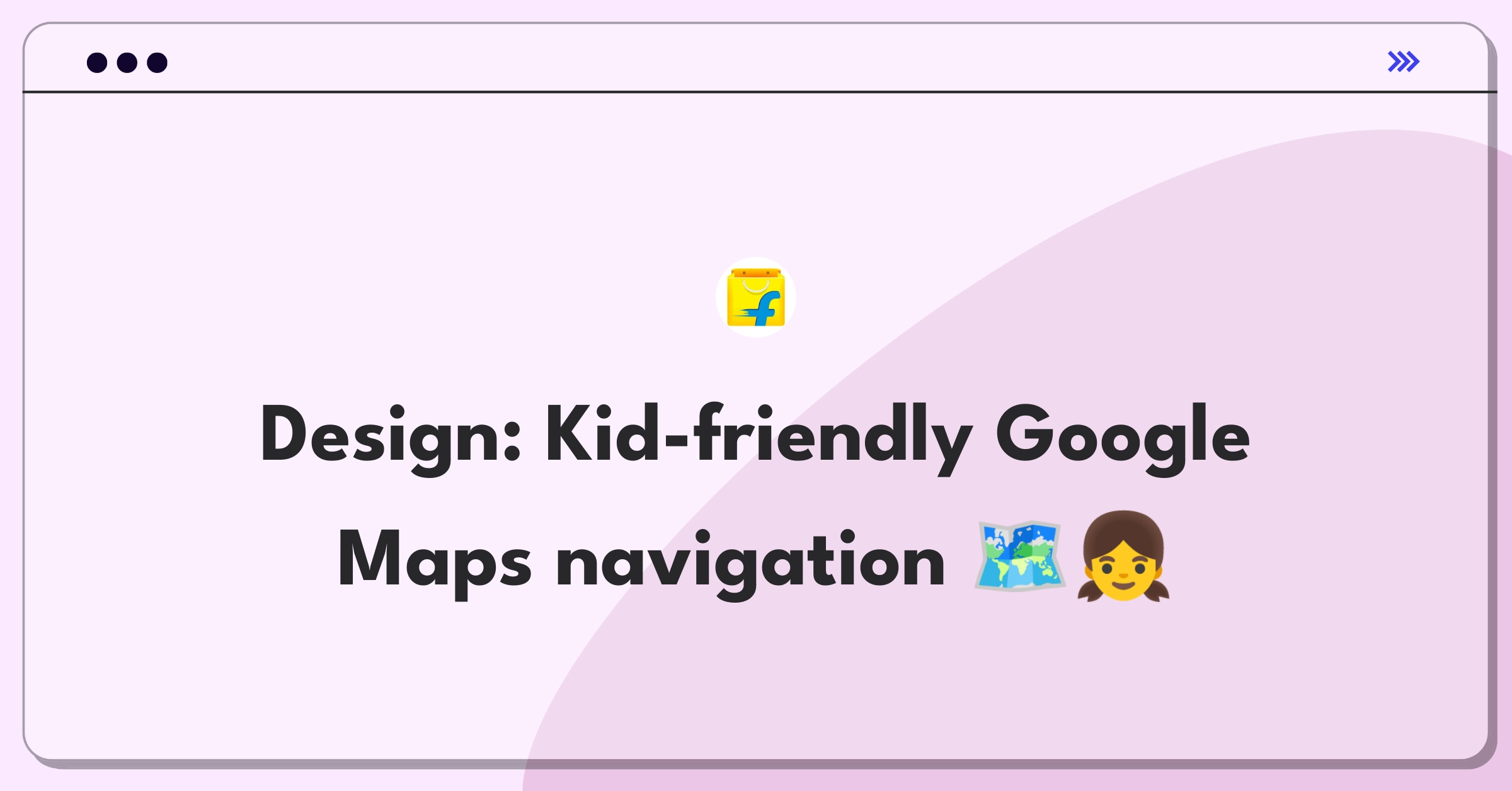
.png)