Introduction
To improve Gmail, we need to consider its current position as a leading email service and identify areas where we can enhance user experience, productivity, and engagement. I'll approach this challenge by analyzing user segments, identifying pain points, generating innovative solutions, and proposing metrics to measure success.
Step 1
Clarifying Questions (5 mins)
Why this matters: Helps focus improvement efforts on areas of greatest need. Hypothetical answer: User engagement (time spent in app) has decreased by 15% over the past year. Impact: We'll prioritize features that increase user engagement and time spent in the app.
Why this matters: Allows us to tailor improvements to specific user needs. Hypothetical answer: We want to focus on improving Gmail for business users and remote workers. Impact: We'll prioritize features that enhance productivity and collaboration for these segments.
Why this matters: Identifies potential gaps in Gmail's offering compared to the market. Hypothetical answer: Users often request better integration with project management tools and advanced email scheduling options. Impact: We'll explore solutions that address these specific feature requests.
Why this matters: Ensures our improvements are future-proof and aligned with evolving user behaviors. Hypothetical answer: There's an increasing trend towards using email as a task management tool and a rise in voice-controlled email interactions. Impact: We'll consider incorporating task management features and voice control capabilities in our solutions.
Based on these hypothetical answers, I'll assume we're focusing on improving Gmail for business users and remote workers, with a particular emphasis on increasing engagement, enhancing productivity features, and incorporating emerging trends in email usage.
Tip
At this point, you can ask interviewer to take a 1-minute break to organize your thoughts before diving into the next step.
Step 2
User Segmentation (5 mins)
Key Stakeholders
- Individual users (personal accounts)
- Business users (corporate accounts)
- Educational institutions (student and faculty accounts)
- Developers (utilizing Gmail API)
We'll focus on business users, as they align with our goal of improving Gmail for professional use and remote work scenarios.
Sub-segments
- Remote workers
- Executives and managers
- Sales and customer service professionals
- Project managers and team leads
Prioritization Table
| Sub-Segment | TAM (1-10) | Frequency (1-10) | Potential (1-10) | Total Score |
|---|---|---|---|---|
| Remote workers | 9 | 10 | 9 | 810 |
| Executives and managers | 7 | 8 | 8 | 448 |
| Sales and customer service | 8 | 9 | 7 | 504 |
| Project managers | 6 | 9 | 8 | 432 |
Remote workers score highest due to their large TAM, high frequency of email use, and significant potential for improvement in their workflow.
Persona: Remote Worker Rachel
- Demographics: 32-year-old marketing specialist
- Behaviors: Checks email 50+ times daily, juggles multiple projects, collaborates across time zones
- Motivations: Staying organized, efficient communication, work-life balance
- Pain points: Email overload, difficulty prioritizing tasks, challenges in coordinating with global team members
Step 3
Pain Points Analysis (10 mins)
User Journey for Remote Worker Rachel
- Morning email triage
- Project updates and team communication
- Client correspondence
- Task management and follow-ups
- End-of-day wrap-up and next-day planning
Pain Points at Each Stage
-
Morning email triage
- Overwhelmed by inbox volume
- Difficulty identifying urgent vs. non-urgent emails Quote: "I spend the first hour of my day just sorting through emails, and I still miss important messages sometimes."
-
Project updates and team communication
- Challenges in tracking multiple conversation threads
- Inefficient collaboration on documents and projects within email Quote: "I waste so much time searching for the latest version of a document or trying to piece together project updates from scattered emails."
-
Client correspondence
- Struggle to maintain professional communication across time zones
- Difficulty in managing follow-ups and reminders Quote: "I've missed important client deadlines because I forgot to follow up on an email buried in my inbox."
-
Task management and follow-ups
- Email becomes an inefficient to-do list
- Lack of integration with other productivity tools Quote: "I end up using my inbox as a makeshift task list, but it's not designed for that, and things fall through the cracks."
-
End-of-day wrap-up and next-day planning
- Challenges in summarizing daily progress and setting priorities
- Difficulty in disconnecting from work due to constant email accessibility Quote: "I never feel like I'm truly done for the day because there's always more email to process."
Pain Point Prioritization
| Pain Point | Severity (1-10) | Frequency (1-10) | Total Score |
|---|---|---|---|
| Email overload and triage | 9 | 10 | 90 |
| Inefficient collaboration | 8 | 9 | 72 |
| Poor task management | 9 | 8 | 72 |
| Time zone and follow-up challenges | 7 | 8 | 56 |
| Work-life balance issues | 8 | 7 | 56 |
Top 3 Critical Pain Points:
- Email overload and triage
- Inefficient collaboration
- Poor task management
These pain points are prioritized based on their high impact on daily productivity and frequency of occurrence. Addressing these issues will significantly improve the remote worker's experience with Gmail and potentially increase engagement time within the app.
Tip
Now that we've identified the key pain points, we can take a brief 1-minute break to organize the thoughts before prioritizing these pain points.
Step 4
Solution Generation (10 mins)
-
AI-Powered Smart Inbox
- Implement an AI system that learns from user behavior to automatically categorize and prioritize emails.
- Feature: "Priority Insights" that suggests the top 5 emails needing immediate attention each day.
- Incorporate natural language processing to extract action items and deadlines from email content.
User flow: Rachel opens Gmail to see a "Daily Priorities" section at the top of her inbox, showing the most critical emails and extracted action items.
Challenges:
- Ensuring AI accuracy and user trust
- Balancing automation with user control
- Data privacy concerns
-
Collaborative Workspace Integration
- Deeply integrate project management and document collaboration tools directly within Gmail.
- Feature: "Smart Threads" that automatically group related emails, documents, and tasks into project-specific workspaces.
- Include in-email editing capabilities for collaborative documents.
User flow: Rachel clicks on a project-related email, which expands into a workspace showing all related communications, shared files, and tasks in one view.
Challenges:
- Technical complexity of integrating multiple third-party services
- Maintaining a clean, intuitive user interface
- Ensuring cross-platform consistency
-
Context-Aware Task Manager
- Transform Gmail into a robust task management system that understands email context.
- Feature: "Email-to-Task" conversion with smart suggestions for deadlines, assignees, and related resources.
- Implement a "Follow-up Assistant" that tracks promises made in emails and reminds users to follow through.
User flow: Rachel receives a client email, clicks a "Create Task" button, and Gmail automatically populates a task with relevant details extracted from the email.
Challenges:
- Balancing task management features without cluttering the email interface
- Accurately interpreting email context and user intentions
- Syncing with existing task management tools users may already use
Moonshot Idea: Predictive Email Composer
- Utilize advanced AI to draft entire emails based on context, previous communications, and stated goals.
- Feature: "Intent-to-Email" where users can simply state what they want to achieve, and the AI generates a complete, context-appropriate email draft.
- Incorporate augmented reality to allow users to compose and read emails using gesture controls and virtual displays, freeing them from physical devices.
This moonshot idea could revolutionize email communication by dramatically reducing the time spent on email composition and potentially changing how we interact with digital communications altogether.
Step 5
Solution Evaluation and Prioritization (2 mins)
RICE Analysis
| Solution | Reach (1-10) | Impact (1-10) | Confidence (0-100%) | Effort (Person-Months) | RICE Score |
|---|---|---|---|---|---|
| AI-Powered Smart Inbox | 9 | 9 | 80% | 8 | 81 |
| Collaborative Workspace Integration | 8 | 8 | 70% | 10 | 44.8 |
| Context-Aware Task Manager | 7 | 8 | 90% | 6 | 84 |
Explanations:
- AI-Powered Smart Inbox: High reach and impact, but moderate effort due to AI complexity.
- Collaborative Workspace Integration: Slightly lower reach but high impact; lower confidence due to integration challenges.
- Context-Aware Task Manager: Highest RICE score due to high confidence and relatively lower effort.
Roadmap:
- Context-Aware Task Manager
- AI-Powered Smart Inbox
- Collaborative Workspace Integration
Reasoning: The Context-Aware Task Manager provides the best balance of impact and feasibility. It directly addresses a critical pain point and can be implemented relatively quickly, providing immediate value to users. The AI-Powered Smart Inbox, while potentially more impactful, requires more development time and can build upon the task management features. The Collaborative Workspace Integration, while valuable, is more complex and can be developed as a longer-term solution.
Validation: We'll use A/B testing for specific features within each solution, conduct user surveys, and analyze engagement metrics to validate the effectiveness of each implementation.
Step 6
Metrics and Measurement (2 mins)
Primary Metrics:
- Daily Active Users (DAU): Measure overall engagement with Gmail.
- Time to Inbox Zero: Track efficiency in email management.
- Task Completion Rate: Assess the effectiveness of the new task management features.
Secondary Metrics:
- Email Response Time: Measure improvements in communication efficiency.
- Cross-tool Engagement: Track usage of integrated project management features.
Guardrail Metrics:
- Email Send Volume: Ensure new features don't negatively impact core email functionality.
- User-reported Stress Levels: Monitor work-life balance impact.
We'll set targets for each metric based on current benchmarks, aiming for a 20% improvement in primary metrics over six months. We'll track these metrics through automated data collection and periodic user surveys, adjusting our strategy based on the results.
Step 7
Summary and Next Steps
We've identified remote workers as our key user segment and focused on addressing their main pain points: email overload, inefficient collaboration, and poor task management. Our prioritized solutions include a Context-Aware Task Manager, AI-Powered Smart Inbox, and Collaborative Workspace Integration.
These solutions align with Gmail's goal of increasing user engagement and productivity, particularly for business users. By transforming Gmail from a simple email client into an intelligent workspace hub, we're positioning it at the forefront of modern work communication tools.
Key metrics like Daily Active Users, Time to Inbox Zero, and Task Completion Rate will help us measure the impact of these improvements.
Next steps include:
- Detailed feature specification for the Context-Aware Task Manager
- User research to refine AI-powered inbox categorization
- Partnership exploration with project management tool providers

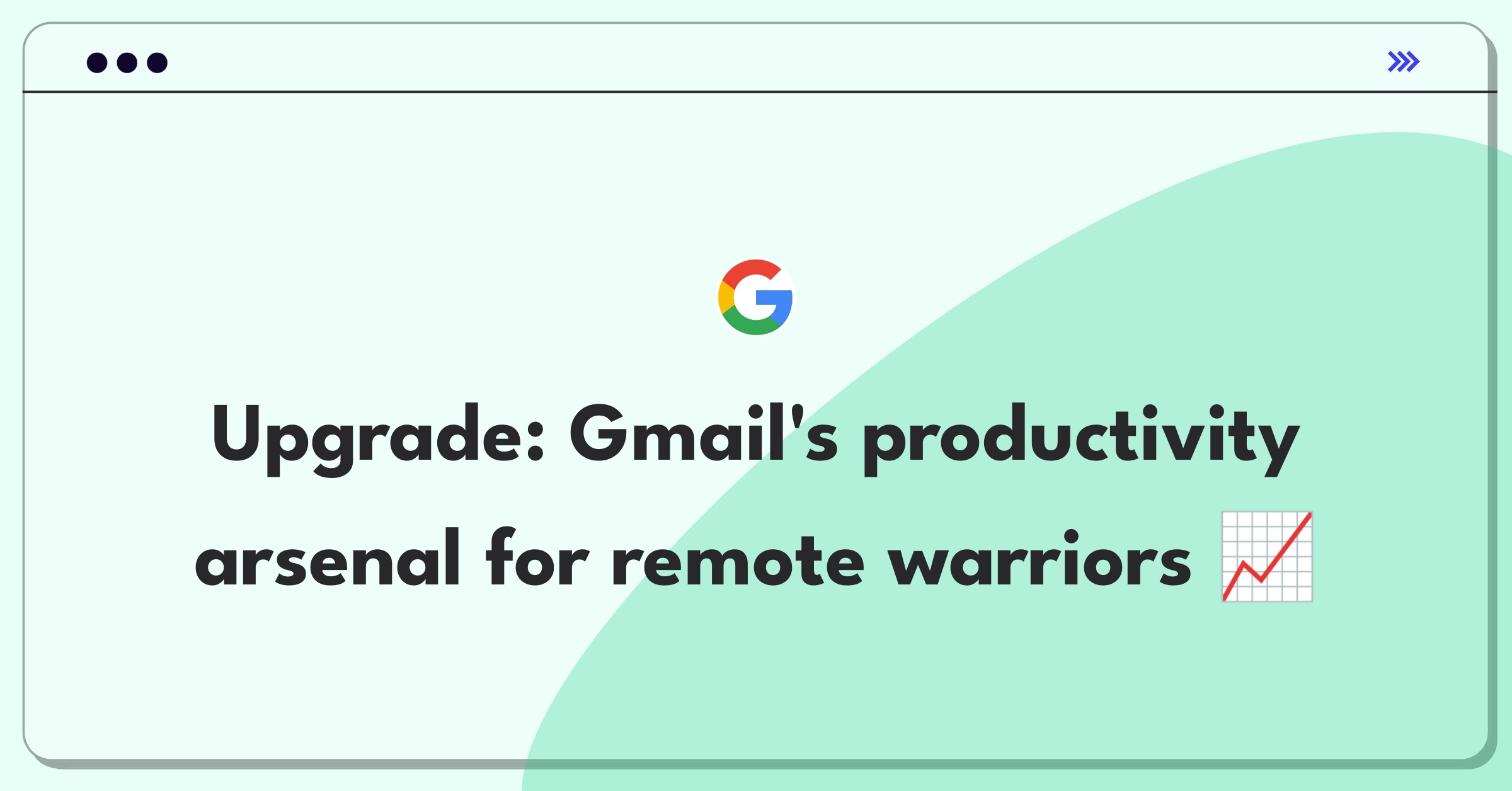
.png)