Introduction
To improve the accessibility of Microsoft Office applications, we need to consider a range of features that cater to users with diverse needs. This task requires a deep understanding of accessibility challenges, user behaviors, and technological capabilities. I'll outline my approach to identifying and prioritizing new features that can significantly enhance the accessibility of these widely-used productivity tools.
Step 1
Clarifying Questions (5 mins)
Why this matters: Different applications may have unique accessibility needs. Hypothetical answer: We're focusing on Word, Excel, and PowerPoint as the core Office suite. Impact: This allows us to tailor solutions to the most widely used applications.
Why this matters: Helps avoid redundancy and identifies gaps in existing accessibility options. Hypothetical answer: Current features include screen reader support, keyboard shortcuts, and high contrast modes. Impact: We can focus on enhancing existing features and introducing new ones to fill gaps.
Why this matters: Different disabilities require different accessibility approaches. Hypothetical answer: We're primarily focusing on visual and motor disabilities, but want to consider all types. Impact: This guides our feature development to be inclusive of various disability types.
Why this matters: Accessibility needs can vary across platforms. Hypothetical answer: We're focusing on desktop applications first, with potential to expand to mobile and web. Impact: This allows us to prioritize features that work well on desktop environments.
Based on these hypothetical answers, I'll assume we're focusing on improving accessibility for Word, Excel, and PowerPoint on desktop platforms, with a primary focus on visual and motor disabilities, while considering other disability types as well.
Tip
At this point, you can ask interviewer to take a 1-minute break to organize your thoughts before diving into the next step.
Subscribe to access the full answer
Monthly Plan
The perfect plan for PMs who are in the final leg of their interview preparation
$99 /month
- Access to 8,000+ PM Questions
- 10 AI resume reviews credits
- Access to company guides
- Basic email support
- Access to community Q&A
Yearly Plan
The ultimate plan for aspiring PMs, SPMs and those preparing for big-tech
$99 $33 /month
- Everything in monthly plan
- Priority queue for AI resume review
- Monthly/Weekly newsletters
- Access to premium features
- Priority response to requested question

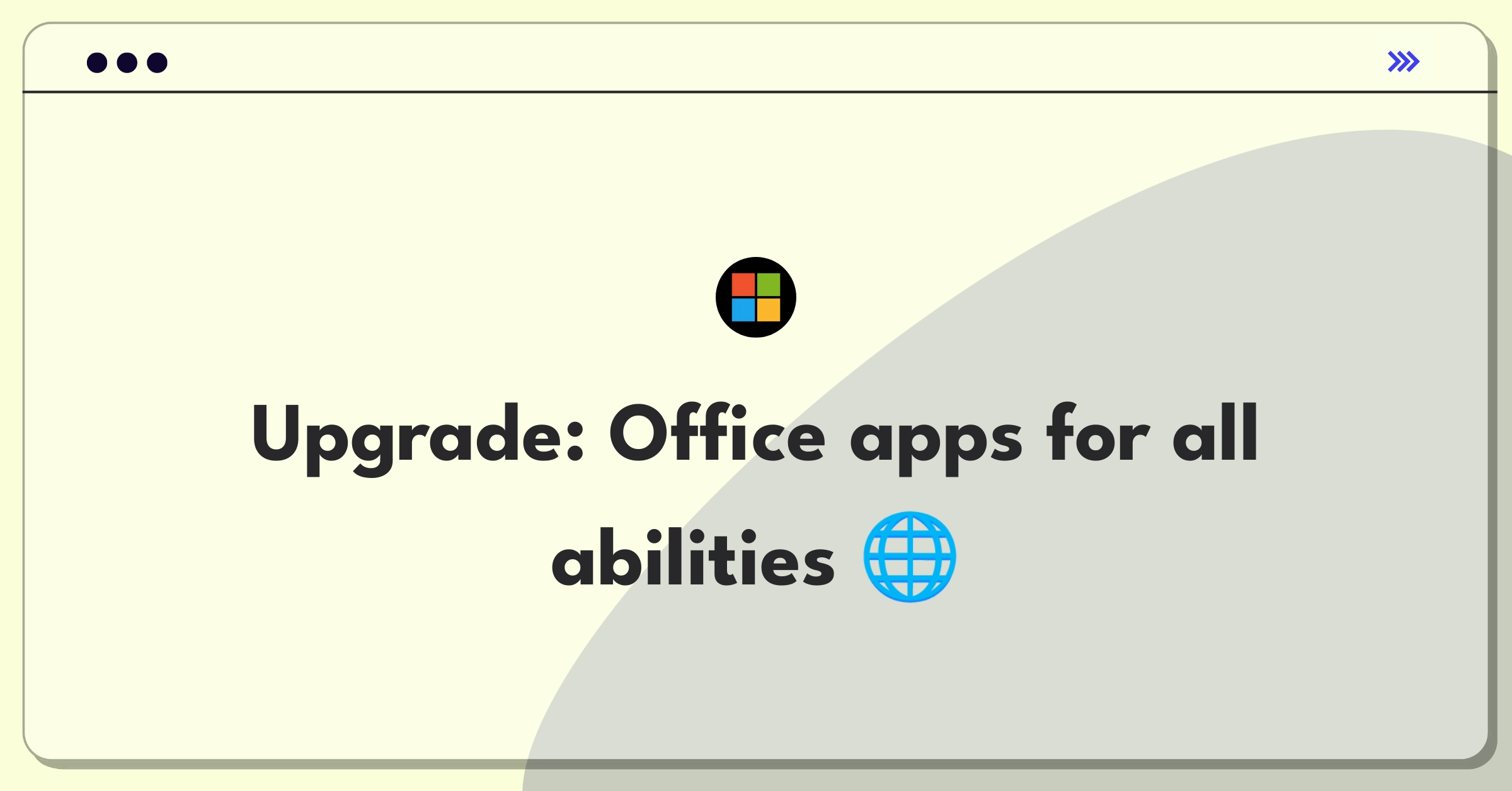
.png)