Introduction
Assessing Microsoft Outlook's success requires a comprehensive approach to product success metrics. I'll follow a structured framework that covers core metrics, supporting indicators, and risk factors while considering all key stakeholders. This approach will help us evaluate Outlook's performance across various dimensions and guide strategic decision-making.
Framework Overview
I'll follow a simple success metrics framework covering product context, success metrics hierarchy.
Step 1
Product Context
Microsoft Outlook is a personal information manager, primarily used as an email client but also including calendar, task management, contact management, note-taking, and web browsing functions. It's a core component of Microsoft's Office suite and is available as both a desktop application and a web-based service.
Key stakeholders include:
- End users (individuals and businesses)
- IT administrators
- Microsoft's Office and cloud services teams
- Third-party developers and integrators
User flow typically involves:
- Launching the application
- Checking and responding to emails
- Managing calendar events and tasks
- Collaborating with team members
Outlook fits into Microsoft's broader strategy of providing integrated productivity tools and cloud services. It competes with Gmail, Apple Mail, and other email clients, differentiating itself through deep integration with other Microsoft products and enterprise-focused features.
As a mature product, Outlook is in the maintenance and innovation stage of its lifecycle. Microsoft continually updates it to maintain relevance and competitiveness in the evolving digital workspace.
Subscribe to access the full answer
Monthly Plan
The perfect plan for PMs who are in the final leg of their interview preparation
$99 /month
- Access to 8,000+ PM Questions
- 10 AI resume reviews credits
- Access to company guides
- Basic email support
- Access to community Q&A
Yearly Plan
The ultimate plan for aspiring PMs, SPMs and those preparing for big-tech
$99 $33 /month
- Everything in monthly plan
- Priority queue for AI resume review
- Monthly/Weekly newsletters
- Access to premium features
- Priority response to requested question

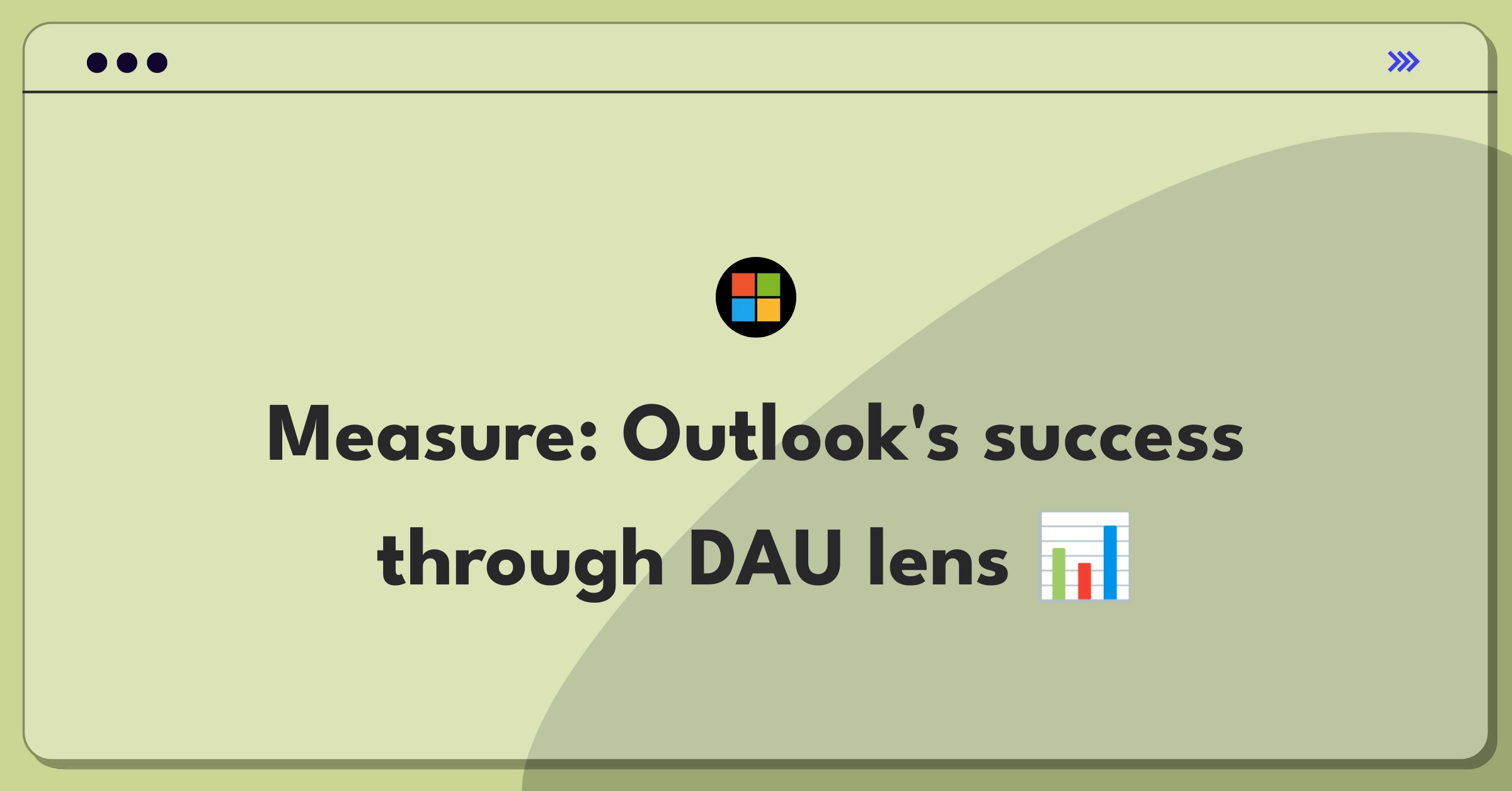
.png)