Introduction
Real-time collaboration in a mobile version of MS Word presents a unique challenge that combines the complexities of mobile app development with the intricacies of collaborative document editing. The key aspects we need to consider include synchronization, user interface adaptation, and performance optimization for mobile devices. I'll approach this problem by first clarifying our objectives, then analyzing user needs, and finally proposing and evaluating potential solutions.
Tip
Does this approach sound good to you? I'd be happy to adjust my focus if you have any specific areas you'd like me to emphasize.
Step 1
Clarify Questions (3 minutes)
- Why: This impacts our approach to brand integration and existing ecosystem.
- Hypothetical answer: Let's assume it's for Microsoft.
- Impact: We'll need to consider integration with other Microsoft services.
- Why: Helps determine the scope and ambition of our solution.
- Hypothetical answer: We have 6 months and a dedicated team of 10 developers.
- Impact: We can propose a comprehensive solution but need to prioritize features.
- Why: Informs our understanding of user pain points and preferences.
- Hypothetical answer: Yes, we have survey data showing 60% of users struggle with editing on mobile.
- Impact: We'll focus on improving the editing experience in our solution.
- Why: Sets clear targets for our technical implementation.
- Hypothetical answer: The app should sync changes within 2 seconds on 4G networks.
- Impact: We'll need to optimize our sync algorithm and data transfer.
Propose the Goal
Given Microsoft's focus on productivity and collaboration, I believe our goal should be to create a seamless real-time collaboration experience in the mobile Word app that matches the desktop version's capabilities while optimizing for mobile use cases. Does this align with your vision?
Define the Scope
For this product design challenge, let's focus on enabling real-time document editing and commenting for mobile users. We'll assume we're building on top of the existing Microsoft Word mobile app, targeting both iOS and Android platforms.
Tip
I'll take a moment to organize my thoughts before moving on to the next step.
Based on these assumptions, we'll proceed with our solution design.
Subscribe to access the full answer
Monthly Plan
The perfect plan for PMs who are in the final leg of their interview preparation
$99 /month
- Access to 8,000+ PM Questions
- 10 AI resume reviews credits
- Access to company guides
- Basic email support
- Access to community Q&A
Yearly Plan
The ultimate plan for aspiring PMs, SPMs and those preparing for big-tech
$99 $33 /month
- Everything in monthly plan
- Priority queue for AI resume review
- Monthly/Weekly newsletters
- Access to premium features
- Priority response to requested question

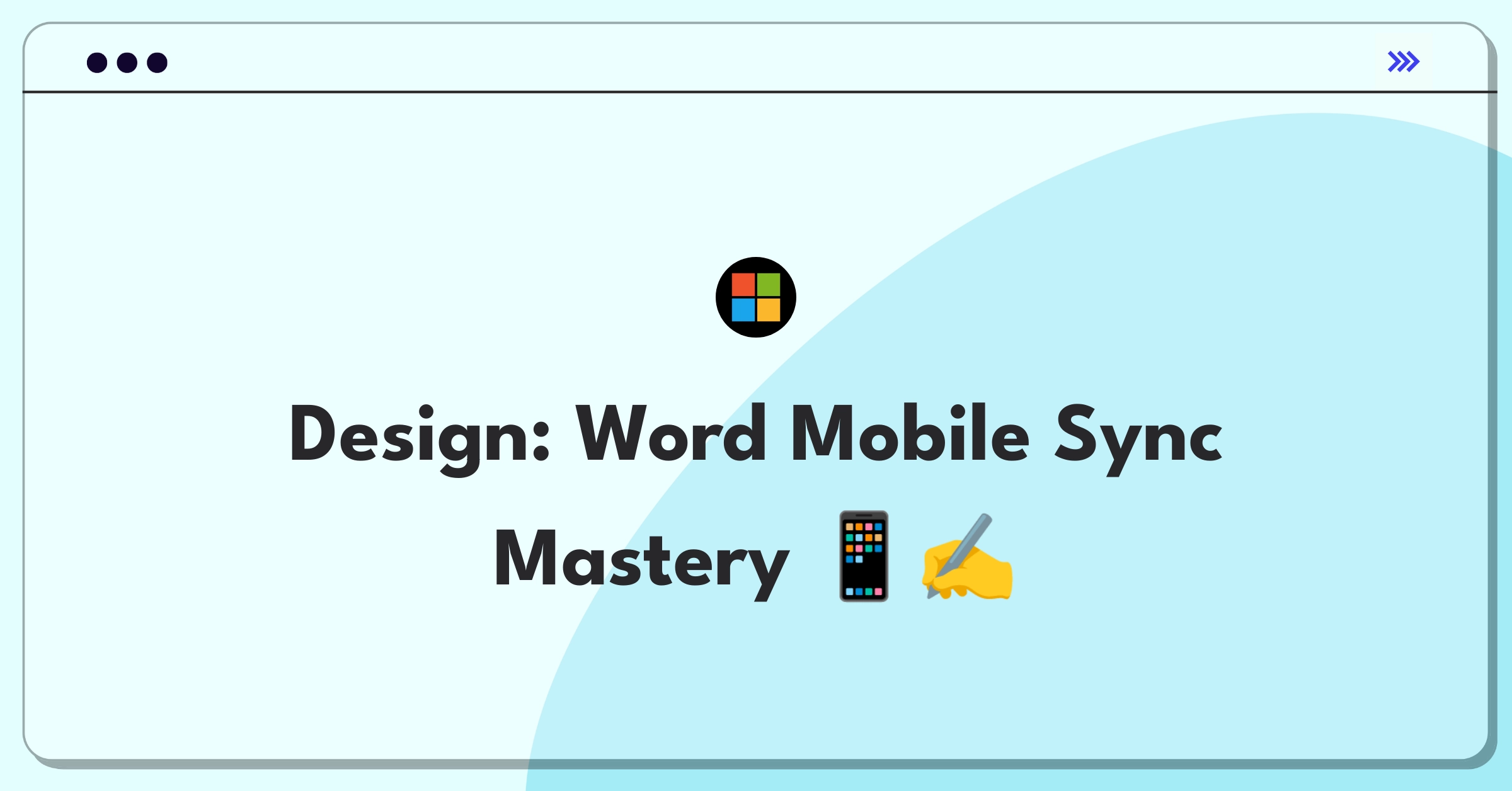
.png)