Introduction
To improve the reactions feature in Messenger, we need to analyze user behavior, identify pain points, and develop innovative solutions that enhance user engagement and satisfaction. I'll approach this challenge by examining user segments, analyzing pain points, generating solutions, and proposing metrics to measure success.
Step 1
Clarifying Questions (5 mins)
Why this matters: Understanding current usage helps identify areas for improvement. Hypothetical answer: 70% of users use reactions at least once a week, with an average of 5 reactions per active user per day. Impact: High usage suggests we should focus on enhancing the feature rather than increasing adoption.
Why this matters: Direct user feedback highlights immediate pain points. Hypothetical answer: Users find the current set of reactions limited and want more customization options. Impact: This suggests we should explore ways to expand and personalize the reactions feature.
Why this matters: Competitive analysis helps identify market gaps and opportunities. Hypothetical answer: Messenger's reactions are on par with most competitors, but some offer more advanced features like custom animations. Impact: We may need to innovate to differentiate our product in the market.
Why this matters: Technical constraints can impact solution feasibility. Hypothetical answer: We're planning to migrate to a new messaging infrastructure in the next 6 months. Impact: Any proposed solutions should consider this upcoming change and potential new capabilities.
Based on these answers, I'll assume that:
- The reactions feature is widely used but has room for improvement in terms of customization and user experience.
- We have an opportunity to innovate and differentiate from competitors.
- Any proposed solutions should be compatible with the upcoming infrastructure changes.
Tip
At this point, you can ask interviewer to take a 1-minute break to organize your thoughts before diving into the next step.
Step 2
User Segmentation (5 mins)
Key Stakeholders
- Message senders
- Message recipients
- Group chat participants
- Business users (for customer service interactions)
We'll focus on message recipients as they are the primary users of the reactions feature.
Sub-segments
- Expressive Communicators: Users who frequently use reactions to convey emotions and responses.
- Efficiency-Driven Users: Those who use reactions as quick acknowledgments to save time.
- Social Butterflies: Users active in multiple group chats who use reactions to engage without cluttering conversations.
- Casual Users: Infrequent users who primarily use basic reactions.
Prioritization Table
| Sub-Segment | TAM (1-10) | Frequency (1-10) | Potential (1-10) | Total Score |
|---|---|---|---|---|
| Expressive Communicators | 7 | 9 | 9 | 567 |
| Efficiency-Driven Users | 8 | 8 | 7 | 448 |
| Social Butterflies | 6 | 9 | 8 | 432 |
| Casual Users | 9 | 4 | 5 | 180 |
Explanation:
- Expressive Communicators score highest due to their frequent use and high potential for engaging with new features.
- Efficiency-Driven Users have a high TAM but slightly lower potential for feature expansion.
- Social Butterflies have high frequency and potential but a smaller TAM.
- Casual Users have the highest TAM but low frequency and potential for advanced features.
Persona for Expressive Communicators
Name: Emma, 28 Demographics: Urban millennial, works in creative industry Behaviors:
- Uses Messenger daily for personal and professional communication
- Frequently uses reactions to respond to messages
- Enjoys using GIFs and stickers in conversations Motivations:
- Wants to express herself creatively in digital conversations
- Values maintaining strong connections with friends and colleagues Pain Points:
- Feels limited by the current set of reactions
- Wants more personalized ways to react to messages
Step 3
Pain Points Analysis (10 mins)
User Journey for Emma (Expressive Communicator):
- Opens Messenger
- Checks new messages
- Reads a message that evokes a strong emotional response
- Looks for an appropriate reaction
- Selects and sends a reaction
- Continues conversation or moves to next message
Pain Points:
-
Limited Reaction Options
- Severity: 8/10
- Frequency: 9/10
- Example: "I wish I could react with more nuanced emotions. Sometimes 'like' just doesn't cut it."
-
Lack of Personalization
- Severity: 7/10
- Frequency: 8/10
- Example: "I want to use my favorite emoji as a reaction, but I can't."
-
Difficulty in Finding the Right Reaction Quickly
- Severity: 6/10
- Frequency: 7/10
- Example: "It takes too long to scroll through the reactions to find the one I want."
-
Inability to Combine Reactions
- Severity: 5/10
- Frequency: 6/10
- Example: "Sometimes I want to react with both a heart and a laugh, but I can only choose one."
-
Lack of Context in Reactions
- Severity: 6/10
- Frequency: 5/10
- Example: "I wish I could add a small note to my reaction to provide more context."
Prioritization Table:
| Pain Point | Severity (1-10) | Frequency (1-10) | Total Score |
|---|---|---|---|
| Limited Reaction Options | 8 | 9 | 72 |
| Lack of Personalization | 7 | 8 | 56 |
| Difficulty in Finding the Right Reaction | 6 | 7 | 42 |
| Inability to Combine Reactions | 5 | 6 | 30 |
| Lack of Context in Reactions | 6 | 5 | 30 |
Based on this analysis, we'll focus on addressing the top three pain points:
- Limited Reaction Options
- Lack of Personalization
- Difficulty in Finding the Right Reaction
Reasoning:
- These pain points have the highest impact on user satisfaction and engagement.
- Addressing these issues aligns with our goal of enhancing expressiveness and efficiency.
- Improving these areas could differentiate us from competitors and increase user retention.
Trade-offs:
- We're not prioritizing the combination of reactions, which could be a unique feature but may complicate the user interface.
- Adding context to reactions isn't prioritized, as it may blur the line between reactions and full messages.
Long-term impacts:
- Expanding reaction options and personalization could lead to increased engagement and user satisfaction.
- Improving reaction discovery could make the feature more accessible to casual users, potentially increasing overall usage.
Tip
Now that we've identified the key pain points, we can take a brief 1-minute break to organize the thoughts before prioritizing these pain points.
Step 4
Solution Generation (10 mins)
-
Expanded Reaction Library
- Introduce a wider range of emotions and reactions, including more nuanced options.
- Incorporate trending reactions based on popular culture and current events.
- Use AI to suggest context-appropriate reactions based on message content.
User flow: Emma receives a message about a friend's new job. The AI suggests a "Congratulations" reaction along with standard options. Emma can quickly select this contextually relevant reaction.
Challenges:
- Maintaining a balance between variety and simplicity
- Ensuring cultural sensitivity in global reactions
- Managing the technical load of an expanded reaction library
-
Personalized Reaction Sets
- Allow users to create custom reaction sets with their favorite emojis or stickers.
- Implement a "reaction history" that learns user preferences over time.
- Enable users to assign shortcuts to their most-used reactions.
User flow: Emma goes to her Messenger settings and creates a custom reaction set for her close friends group. She adds her favorite emojis and assigns them to easy-to-use shortcuts.
Challenges:
- Ensuring consistency across different devices and platforms
- Managing data storage for personalized sets
- Balancing personalization with the need for universal understanding in group chats
-
Smart Reaction Suggestion
- Develop an AI-powered system that suggests reactions based on message content and user history.
- Implement a "reaction search" feature with natural language processing.
- Create a dynamic reaction bar that adapts to conversation context and user behavior.
User flow: Emma receives a funny message. The smart suggestion system immediately offers laughing reactions at the top of her reaction bar, along with her most-used reactions for this particular chat.
Challenges:
- Ensuring the AI suggestions are accurate and helpful
- Protecting user privacy while leveraging chat content for suggestions
- Balancing automation with user control
-
Reaction Combinations
- Allow users to combine two or more reactions to create more nuanced responses.
- Implement a simple drag-and-drop interface for combining reactions.
- Create pre-set popular combinations while allowing for user creativity.
User flow: Emma wants to react to a bittersweet message. She drags the "heart" reaction onto the "crying face" reaction to create a "touched" reaction.
Challenges:
- Designing an intuitive interface for combining reactions
- Managing the potential complexity of numerous combinations
- Ensuring combined reactions are universally understandable
-
Moonshot Idea: Augmented Reality Reactions
- Develop AR technology that allows users to create real-time facial expression reactions.
- Implement a feature where users can "project" their live reactions onto the chat interface.
- Create an AR reaction studio where users can design and save custom AR reactions.
User flow: Emma receives an exciting message. She opens the AR reaction feature, which captures her genuine excited expression and converts it into an animated reaction that she can send instantly.
Challenges:
- Developing sophisticated AR technology for mobile devices
- Ensuring privacy and security with facial recognition features
- Managing the increased data load of AR reactions
Step 5
Solution Evaluation and Prioritization (2 mins)
RICE Analysis:
| Solution | Reach (1-10) | Impact (1-10) | Confidence (0-100%) | Effort (Person-Months) | RICE Score |
|---|---|---|---|---|---|
| Expanded Reaction Library | 9 | 8 | 80% | 4 | 144 |
| Personalized Reaction Sets | 7 | 9 | 70% | 6 | 73.5 |
| Smart Reaction Suggestion | 8 | 8 | 60% | 8 | 48 |
| Reaction Combinations | 6 | 7 | 50% | 5 | 42 |
| AR Reactions | 5 | 10 | 30% | 18 | 8.3 |
Explanations:
- Expanded Reaction Library: High reach and impact, relatively low effort.
- Personalized Reaction Sets: High impact but lower reach, moderate effort.
- Smart Reaction Suggestion: Good reach and impact, but lower confidence and higher effort.
- Reaction Combinations: Moderate across all factors.
- AR Reactions: High impact but low reach and confidence, very high effort.
Roadmap:
- Expanded Reaction Library (Short-term win)
- Personalized Reaction Sets (Medium-term strategic value)
- Smart Reaction Suggestion (Long-term investment)
Reasoning:
- Expanded Reaction Library provides immediate value to all users with relatively low effort.
- Personalized Reaction Sets build on the expanded library and increase user engagement.
- Smart Reaction Suggestion leverages AI for long-term differentiation.
Validation:
- A/B testing of new reaction sets with a subset of users
- User surveys and feedback sessions on personalization features
- Analytics on usage patterns of smart suggestions
Step 6
Metrics and Measurement (2 mins)
Primary Metrics:
- Reaction Usage Rate: % of messages that receive reactions
- Reaction Diversity: Number of unique reactions used per user per week
Secondary Metrics:
- User Satisfaction Score: Measured through in-app surveys
- Time to React: Average time taken to choose and send a reaction
Guardrail Metrics:
- Message Send Rate: Ensure reactions don't replace actual message sending
- App Performance: Monitor any impact on app speed or stability
Target Setting:
- Aim for a 20% increase in Reaction Usage Rate within 3 months of implementing the Expanded Reaction Library
- Target a 30% increase in Reaction Diversity within 2 months of launching Personalized Reaction Sets
Tracking:
- Implement daily tracking of primary and secondary metrics
- Conduct monthly reviews of guardrail metrics to ensure no negative impacts
- Perform quarterly in-depth analysis of all metrics to inform future iterations
Step 7
Summary and Next Steps
We've identified Expressive Communicators as our primary user segment and focused on addressing their key pain points: limited reaction options, lack of personalization, and difficulty in finding the right reaction. Our prioritized solutions include expanding the reaction library, implementing personalized reaction sets, and developing smart reaction suggestions.
These solutions align with our company's strategy of enhancing user engagement and differentiating our product in the market. We'll measure success primarily through reaction usage rate and diversity, while monitoring user satisfaction and app performance.
Next steps:
- Conduct user research to validate our assumptions and refine solution designs
- Develop a detailed product spec for the Expanded Reaction Library
- Begin prototyping Personalized Reaction Sets
- Initiate exploratory research on AI capabilities for Smart Reaction Suggestion

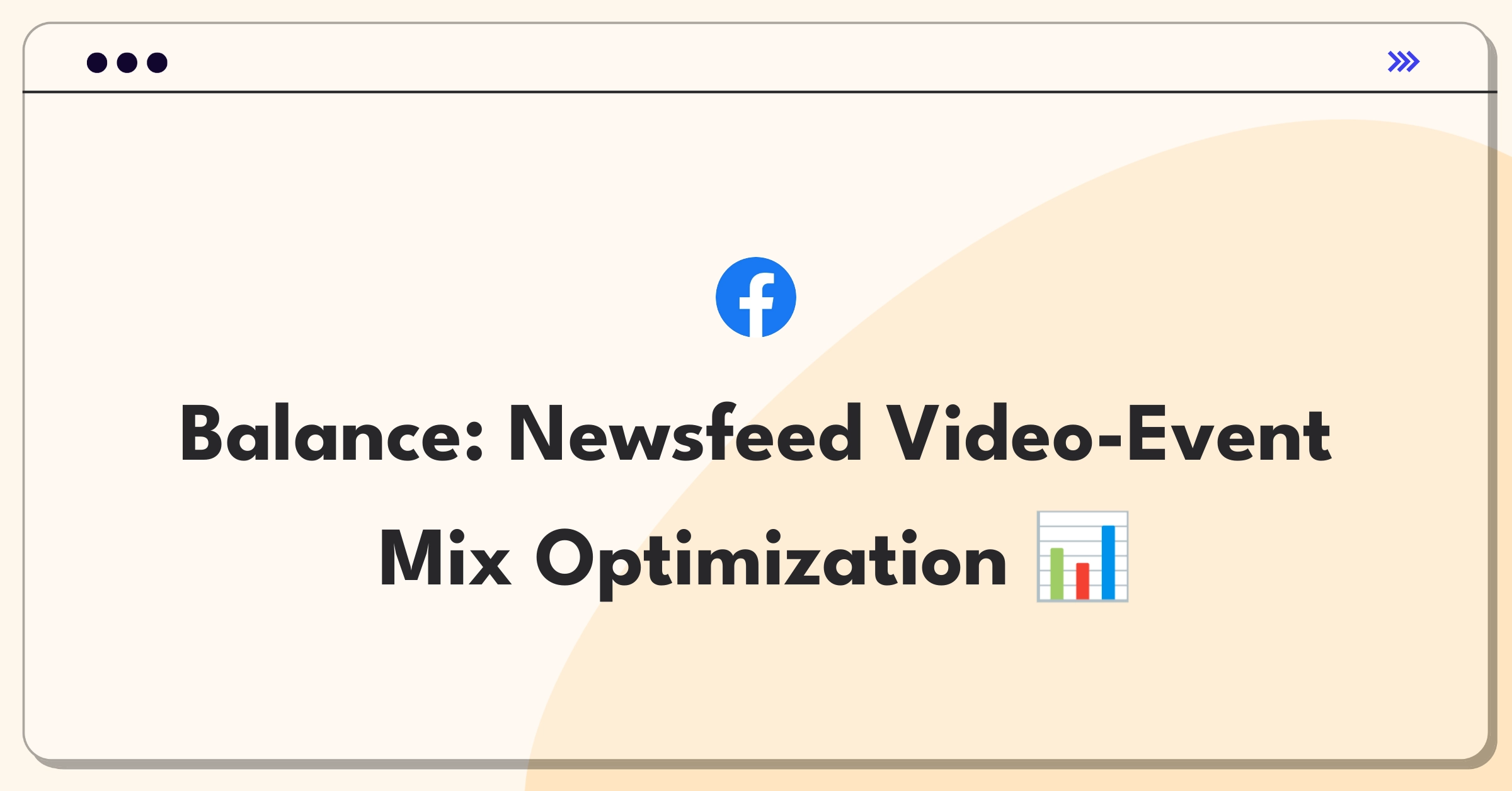
.png)