Introduction
Defining the success of SnapScan's merchant onboarding process is crucial for optimizing user acquisition and retention. To approach this product success metrics problem effectively, I'll follow a structured framework that covers core metrics, supporting indicators, and risk factors while considering all key stakeholders.
Framework Overview
I'll follow a simple success metrics framework covering product context, success metrics hierarchy, and strategic initiatives.
Step 1
Product Context
SnapScan is a mobile payment platform that allows users to make payments by scanning QR codes. The merchant onboarding process is the series of steps businesses must complete to start accepting payments through SnapScan.
Key stakeholders include:
- Merchants: Want a quick, easy setup to start accepting payments
- SnapScan: Aims to grow its merchant network and transaction volume
- Consumers: Benefit from more places to use SnapScan
- Regulatory bodies: Ensure compliance with financial regulations
User flow:
- Merchant discovers SnapScan and initiates sign-up
- Provides business and banking information
- Verifies identity and account details
- Sets up payment options and QR codes
- Receives approval and begins accepting payments
This process is critical to SnapScan's growth strategy, as expanding the merchant network increases the platform's value to consumers. Compared to competitors like Square or PayPal, SnapScan's focus on QR codes may simplify the hardware requirements for merchants.
Product Lifecycle Stage: Growth phase - SnapScan is likely focused on rapid expansion of its merchant network to capture market share.
Software-specific context:
- Platform: Mobile and web-based applications
- Integration points: Banking systems, identity verification services
- Deployment model: Cloud-based with regular updates
Subscribe to access the full answer
Monthly Plan
The perfect plan for PMs who are in the final leg of their interview preparation
$99 /month
- Access to 8,000+ PM Questions
- 10 AI resume reviews credits
- Access to company guides
- Basic email support
- Access to community Q&A
Yearly Plan
The ultimate plan for aspiring PMs, SPMs and those preparing for big-tech
$99 $33 /month
- Everything in monthly plan
- Priority queue for AI resume review
- Monthly/Weekly newsletters
- Access to premium features
- Priority response to requested question

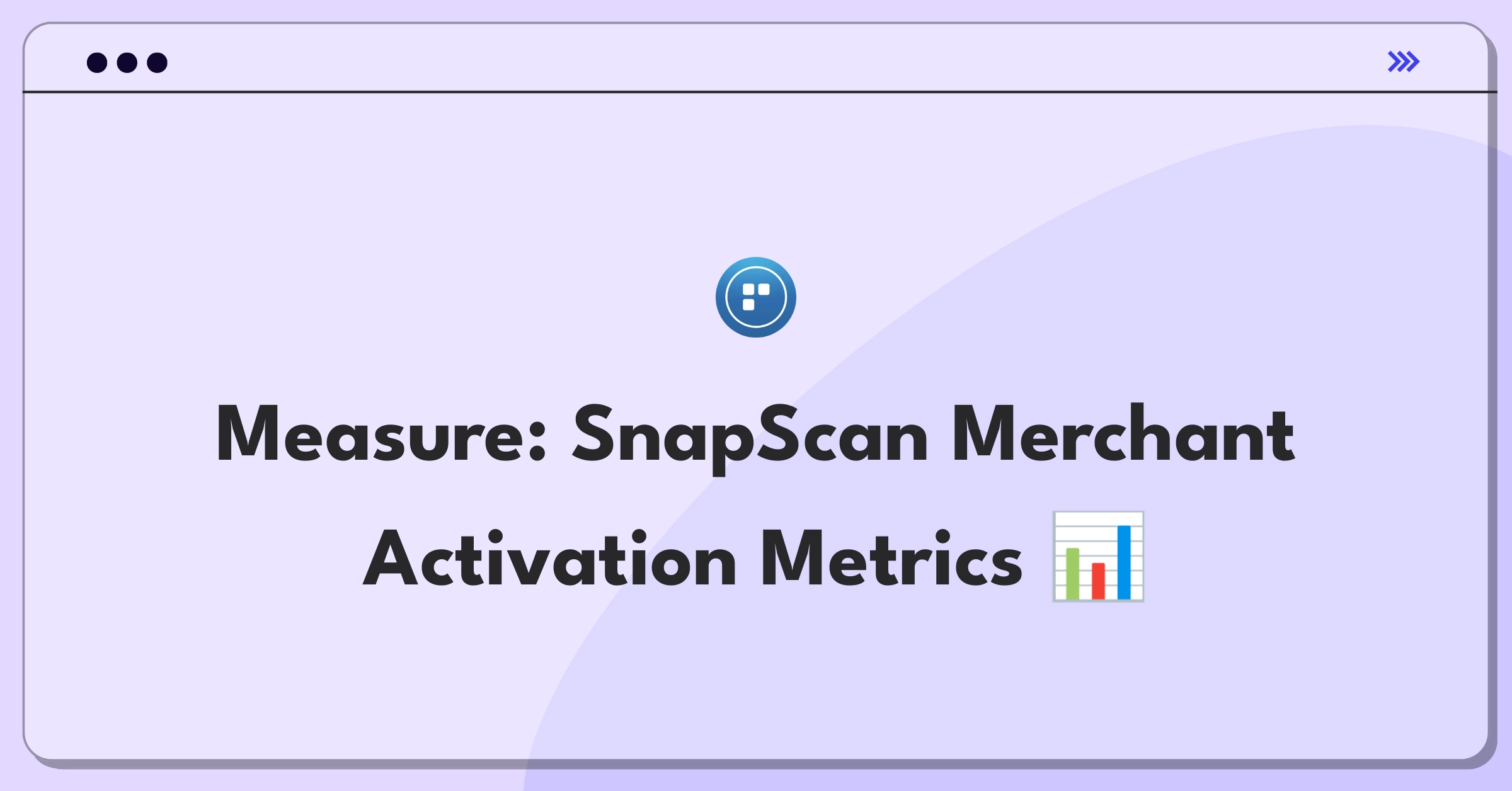
.png)