Introduction
Enhancing Tableau's data visualization tools for non-technical users is a critical challenge that could significantly expand the product's reach and impact. As we explore this opportunity, we'll need to balance simplifying complex functionalities while maintaining the robust capabilities that Tableau is known for. I'll approach this by first clarifying our objectives, then analyzing user segments and pain points before proposing and evaluating solutions.
Step 1
Clarifying Questions
Why it matters: Determines the depth of simplification needed and potential feature trade-offs. Expected answer: Varied data literacy, but generally comfortable with basic Excel functions. Impact on approach: Would focus on intuitive UI and guided analytics rather than extensive feature reduction.
Why it matters: Influences whether we prioritize consumption or creation tools. Expected answer: Mix of both, with a growing need for non-technical users to create basic visualizations. Impact on approach: Would emphasize easy-to-use creation tools with templates and wizards.
Why it matters: Could dramatically change the approach to simplification and user empowerment. Expected answer: AI integration is a priority, with some features already implemented. Impact on approach: Would leverage AI for natural language querying and automated insights.
Why it matters: Helps identify core competencies to preserve while simplifying. Expected answer: Tableau's data connection capabilities and flexibility in visualization are key strengths. Impact on approach: Would focus on maintaining these strengths while simplifying the user interface.
Tip
At this point, you can ask interviewer to take a 1-minute break to organize your thoughts before diving into the next step.
Subscribe to access the full answer
Monthly Plan
The perfect plan for PMs who are in the final leg of their interview preparation
$66.00 /month
- Access to 8,000+ PM Questions
- 10 AI resume reviews credits
- Access to company guides
- Basic email support
- Access to community Q&A
Yearly Plan
The ultimate plan for aspiring PMs, SPMs and those preparing for big-tech
- Everything in monthly plan
- Priority queue for AI resume review
- Monthly/Weekly newsletters
- Access to premium features
- Priority response to requested question

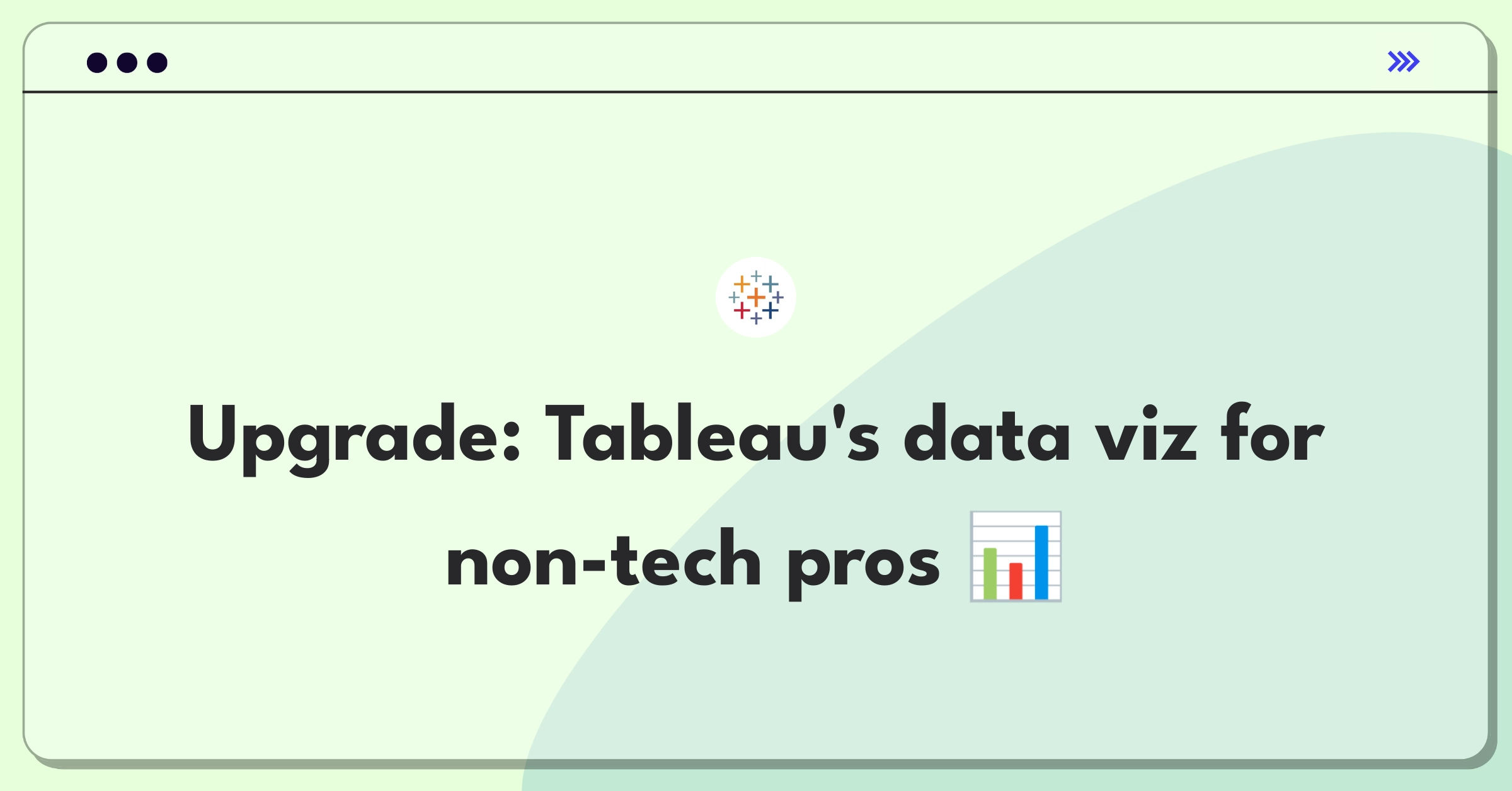
.png)